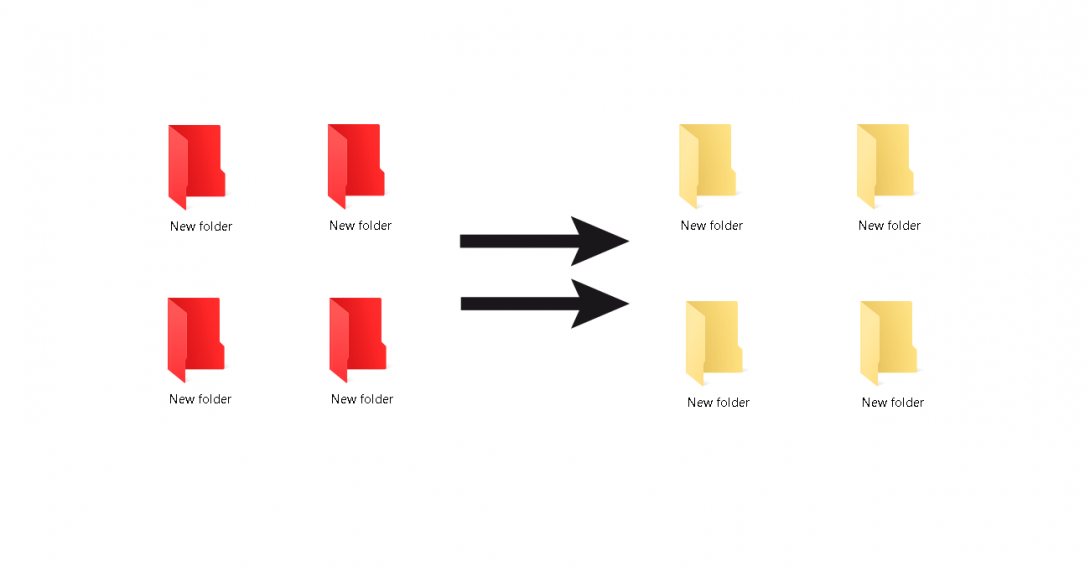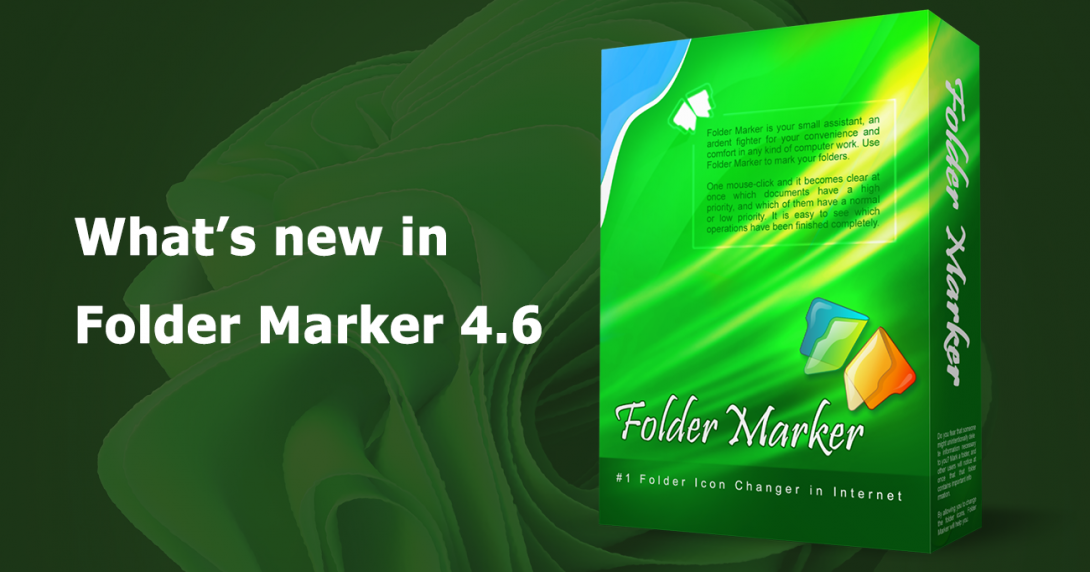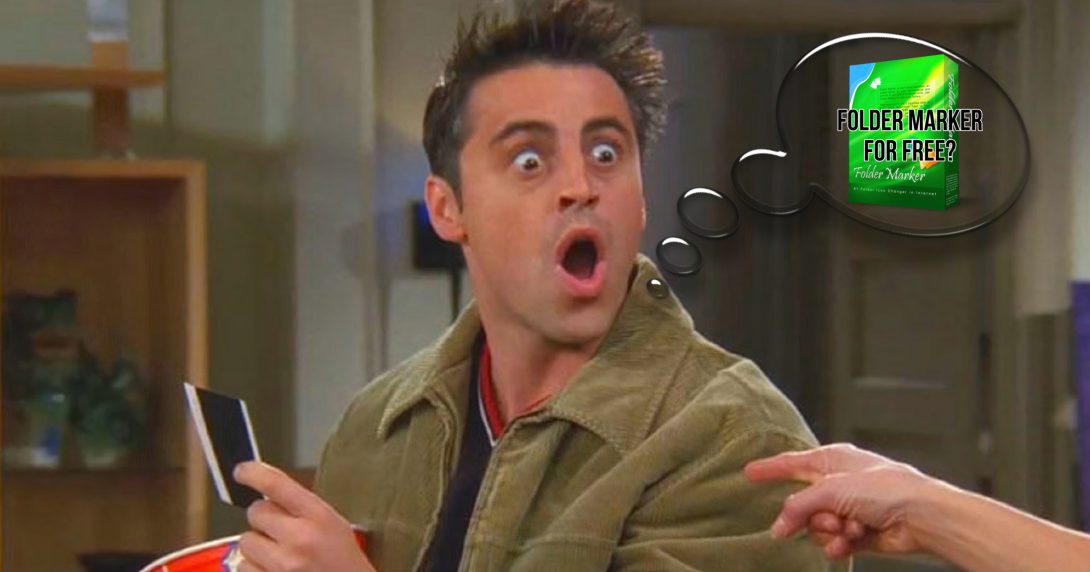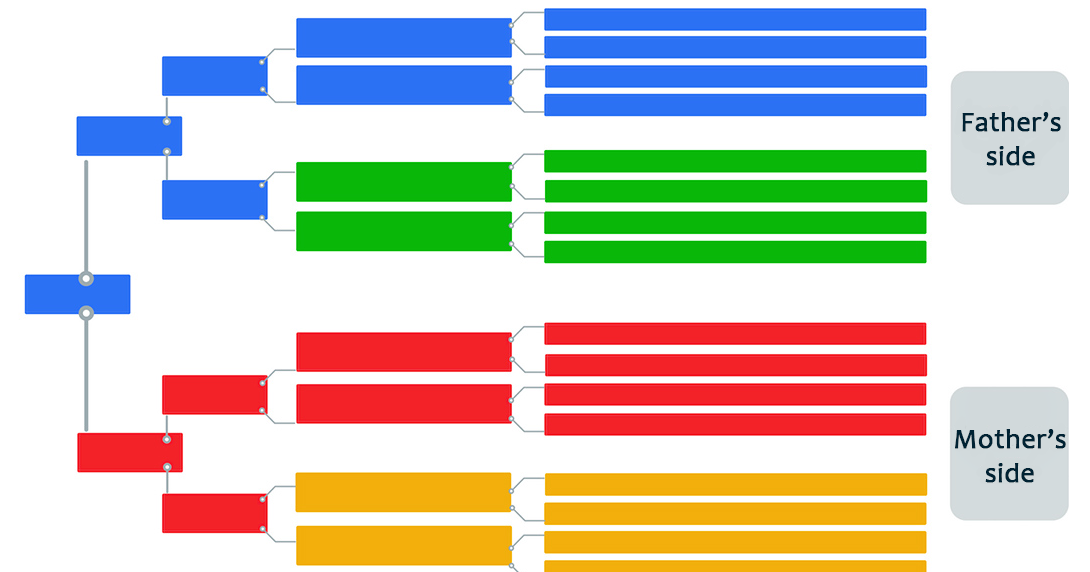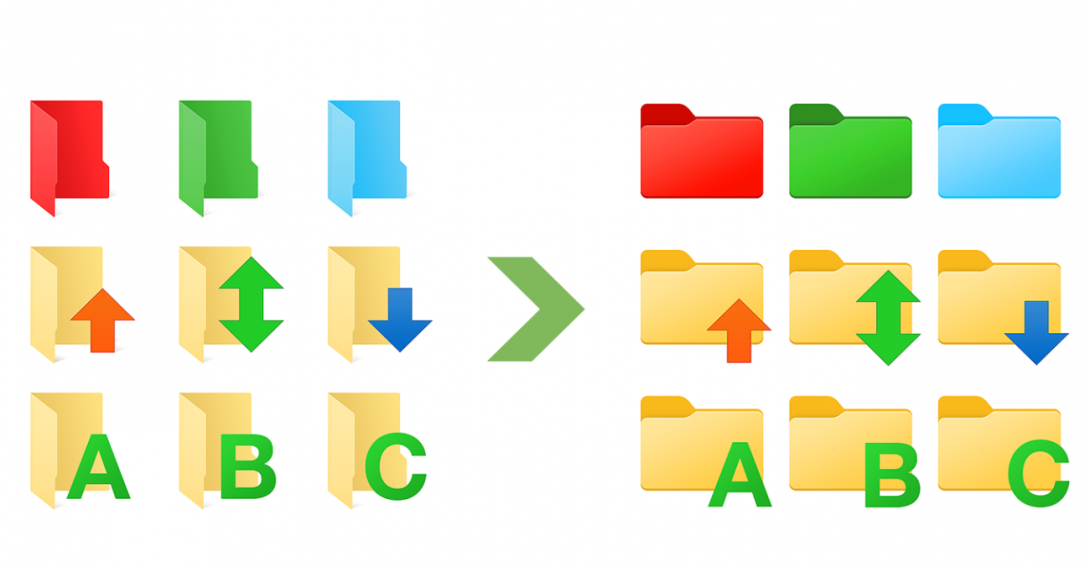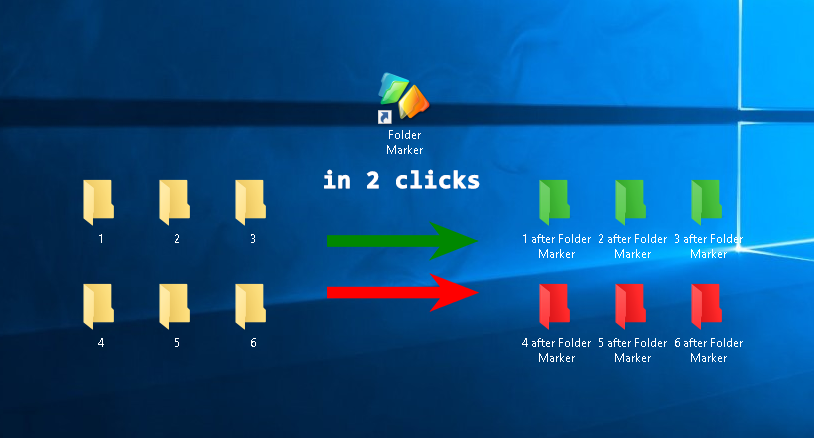Did you put the theme on your desktop and want to return the icons to the standard look? Or used some incomprehensible icon changer programs and forgot how to restore it? Or corny If you already changed any folder icon, and then changed your mind and want to restore the default icon.
It can be done in different methods: in Properties, in desktop.ini, or with the help of utilities. In this post, we will show you how to restore the default icon for personal folders after changing in Windows 10 in various ways.
Continue reading