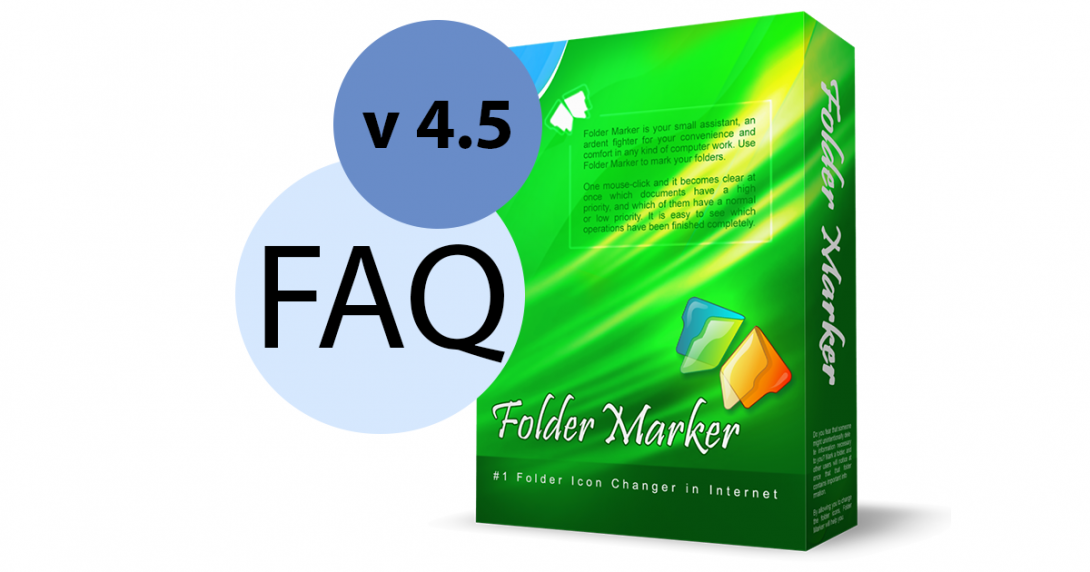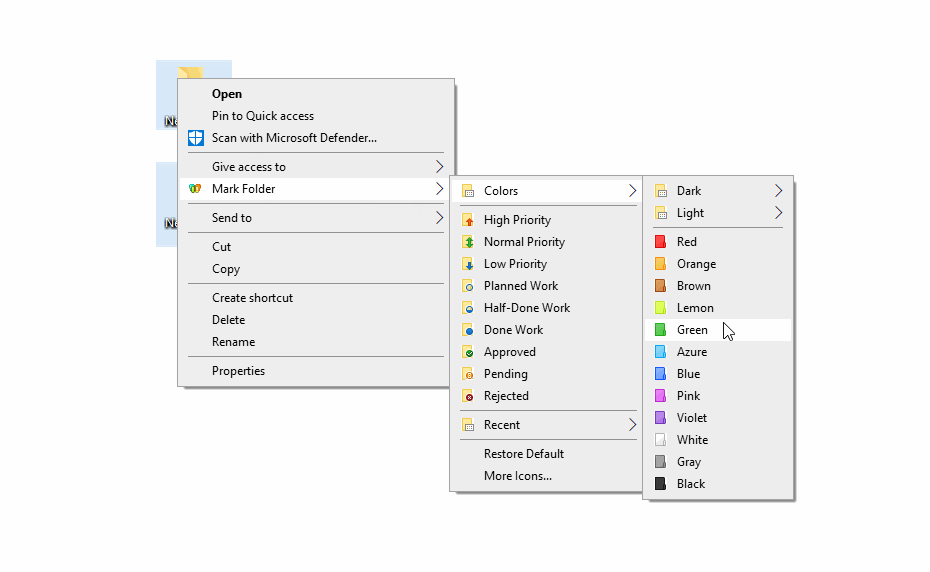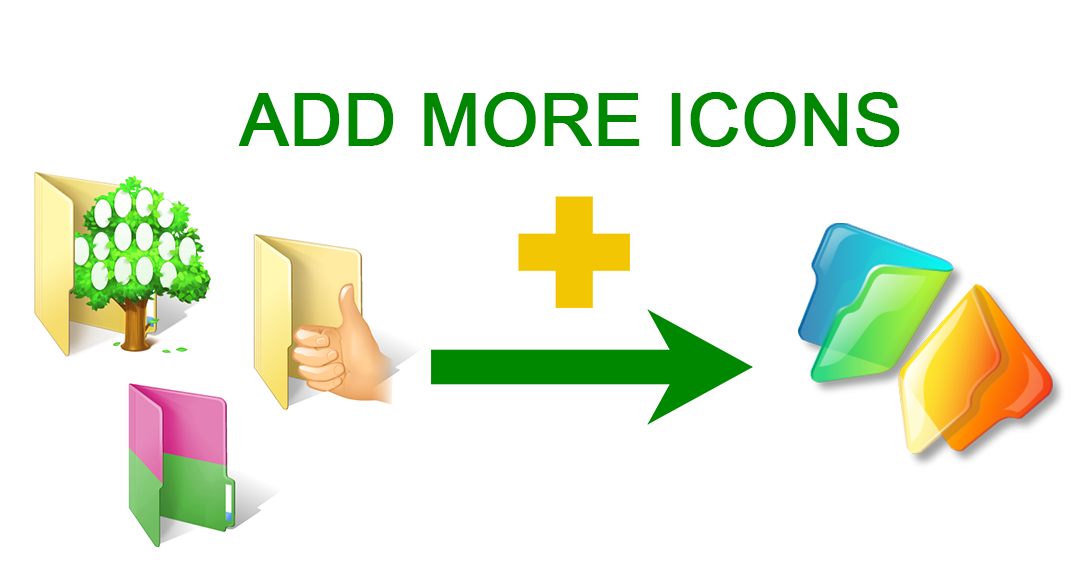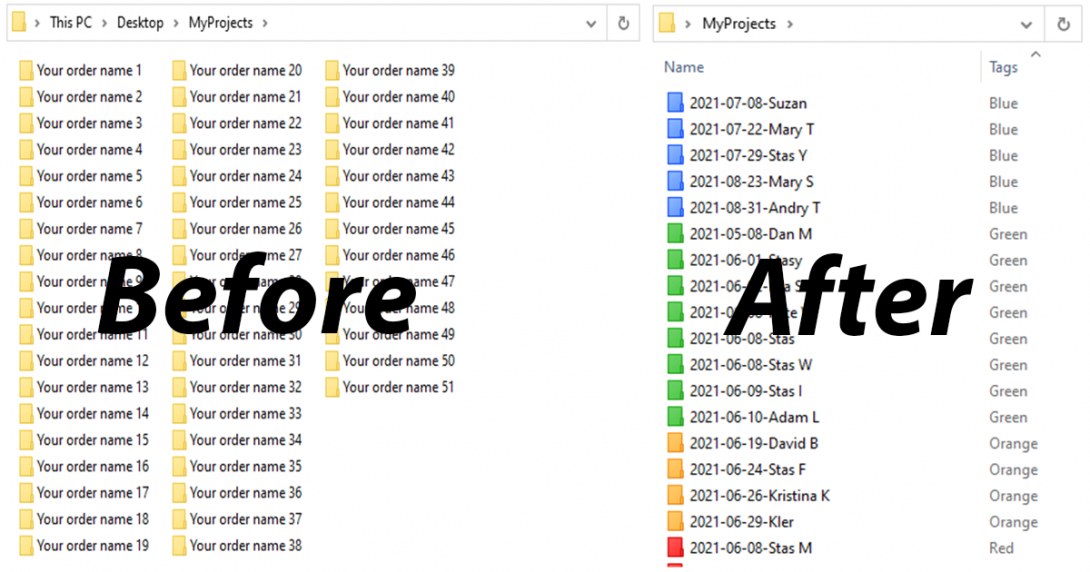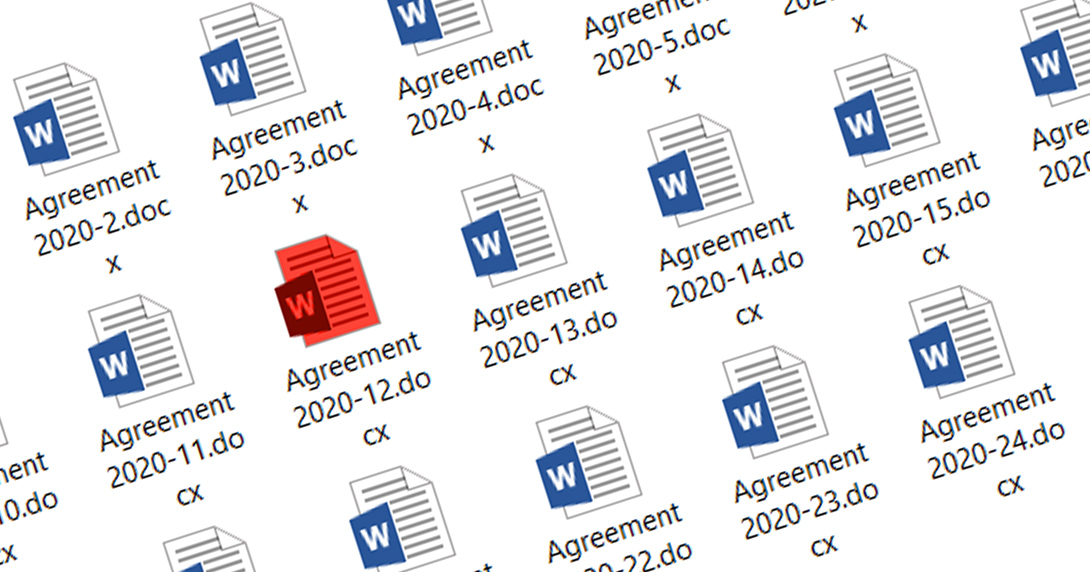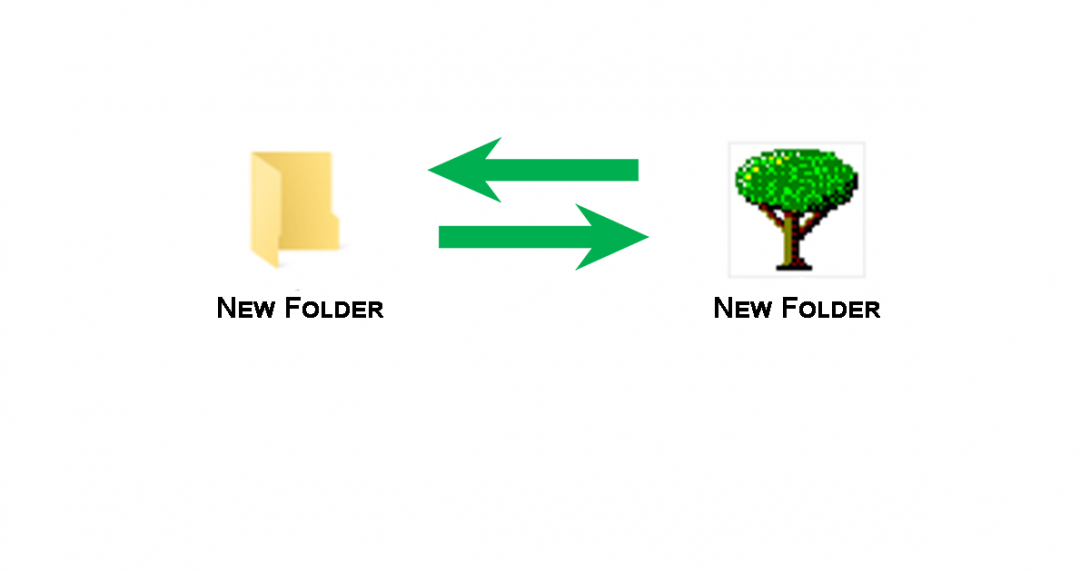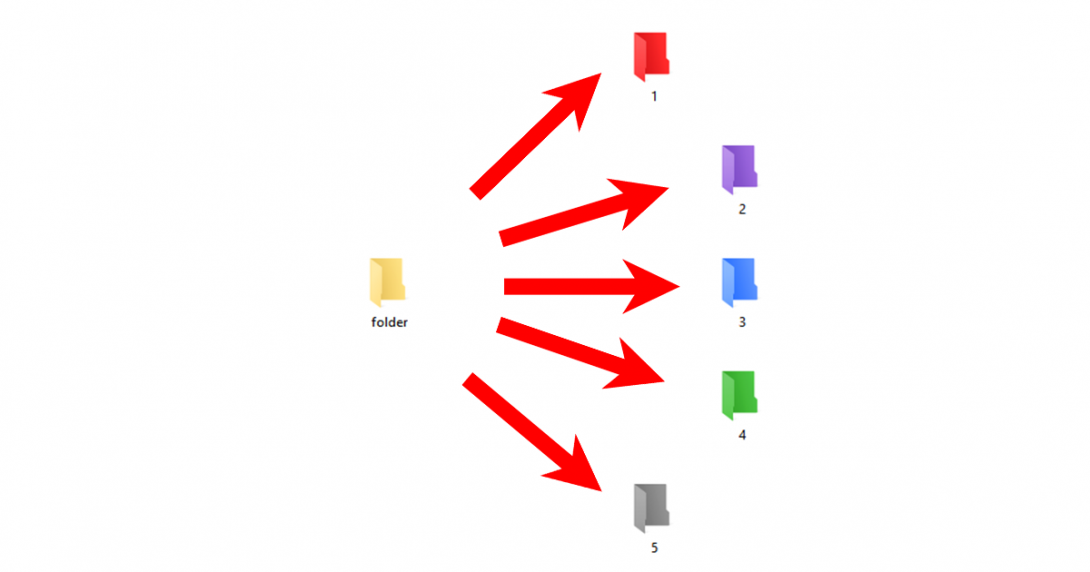It is difficult and time-wasting to search through all of your same looking files. It’s better to organize your documents in some structure. You need a filing system, and colors can help with this.
A color coded filing system is a method for displaying information by using different colors. It is even used by OSHA (The Occupational Safety and Health Administration) in the way of ranging colors according to the level of safety
(https://www.creativesafetysupply.com/articles/safety-colors/)
Color coded filing systems have existed for a long time and don’t lose their convenience and relevance. An organized filing system allows you to find files when you need, increases productivity, and helps reduce clutter. Read the article and see how color-coding works, types of color-coding systems, and how to use a color coded filing system with your paper and digital documents.
Continue reading