Are you bored because of the standard desktop interface? Do you want things to be brighter? Then it is time to customize your desktop and make desktop folders cuter. They will show your personality, suit your work system, and raise your mood.
One day, Japanese scientists showed a group of students cute pictures and gave them a task that required high concentration. The control group showed a 10% increase in performance after viewing pictures of kittens. So good emotions raise productivity and concentration during work or study time.
(source)
But from where to take these cute folders? You can find and use them in our image-code and color-code software – Folder Marker. There are some ways there:
- 1 WAY – Color-code with your favorite colors
- 2 WAY – Add cute image marks to your folders
- In conclusion
1 WAY – Color-code with your favorite colors
People are visual beings. Much more visual than we think. Color plays a huge role in perception and influences human behavior and decision making. Favorite colors can improve your productivity and emotional condition. So you can change the folder colors to suit your mood or use your favorite color in Folder Marker. Let’s do some folders green!
How to do this:
- Open Folder Marker by clicking on the icon on your desktop/ in your start menu. You will see a program window.
- Click on the “Folder” menu item. Tick “Multiple Folders”.
- In this mode, drag-and-drop all the folders you want to colorize into the “Folder” space.
- Choose the color of the icon to change the folders.
- Click “Apply” on the right down corner of the program window.
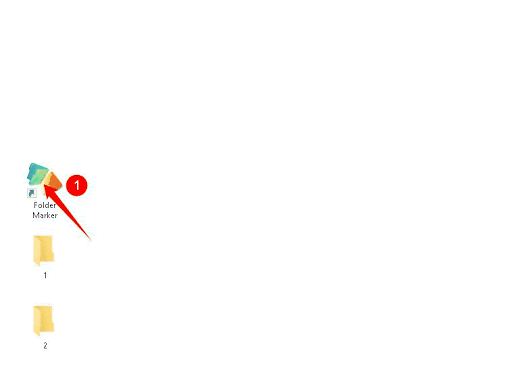
Make your desktop cute for yourself.
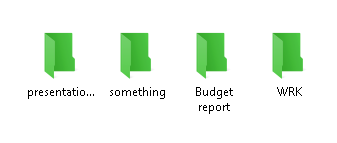
Also, see with what each color can help:
- Blue – comfort, relax, calmness
- Black – power, goals
- White – brain, understanding
- Orange – energy, optimism
Choose what you need more and apply it to your folders.
2 WAY – Add cute image marks to your folders
Windows put everyone on monotonous yellow folders. This is boring and doesn’t allow you to understand what is inside the folder. So let’s fix this trouble.
Folder Marker has built-in icons with different symbols (priority, type of information, degree of work complete icons), and also you can download icons from the Internet. Thousands of designers around the world draw their original folders for all occasions. On DeviantArt, you can find dozens of excellent sets, and from Folder Marker designers there are a lot of cute thematic sets that you can find on this page – here. In one Additional icon set are 50+ thematic icons. Thematic icon sets created for various interests, such as genealogy, everyday work, business routine, etc.

To make my folders cute I choose:
– for photos and memorable videos
– for artworks, inspiration
– for bills, budget and so on
The only thing left to do is to add icons to the program (for more information, check our article about – Where to find additional icons, and how to add them to Folder Marker).
And then change them in 2 clicks like this:
- Right-click on the folder
- Select the icon from the Mark Folder menu.
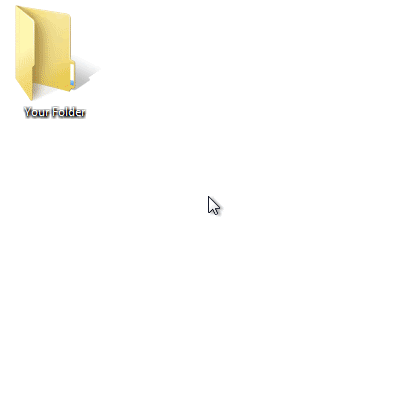
In conclusion:
Use color-coding, image-coding, or mix it to make your desktop folders cute. Apply your favorite colors or choose the energy of them: for example – blue for comfort or orange for energy. Add a variety of cute icon sets and make a unique style for your desktop.


