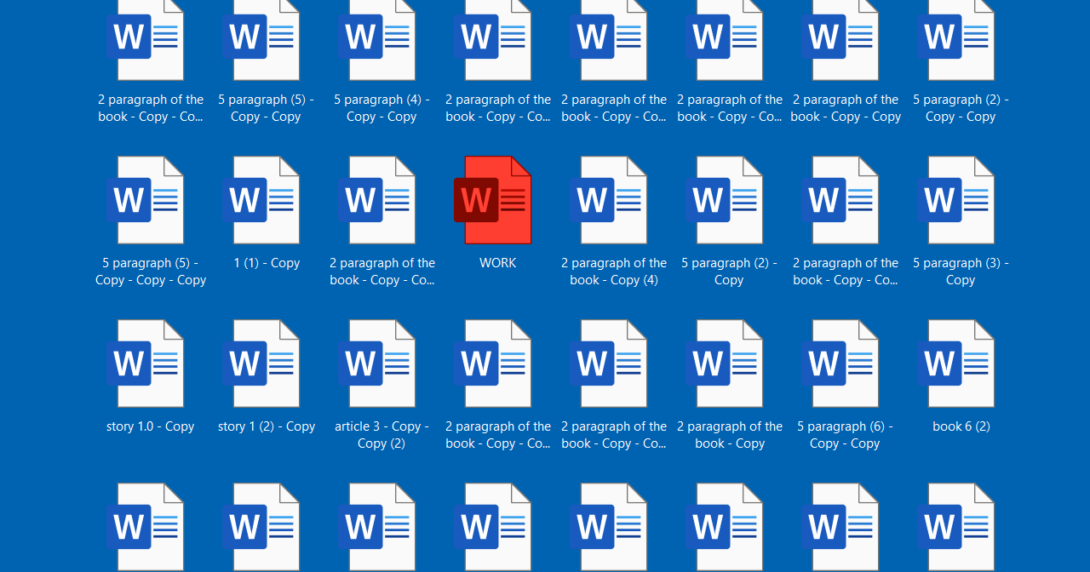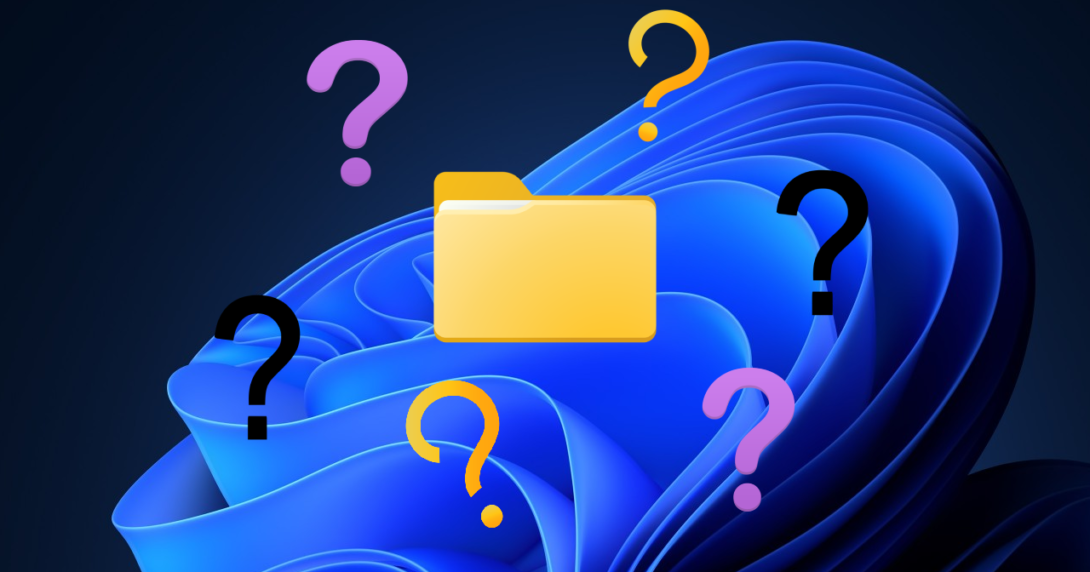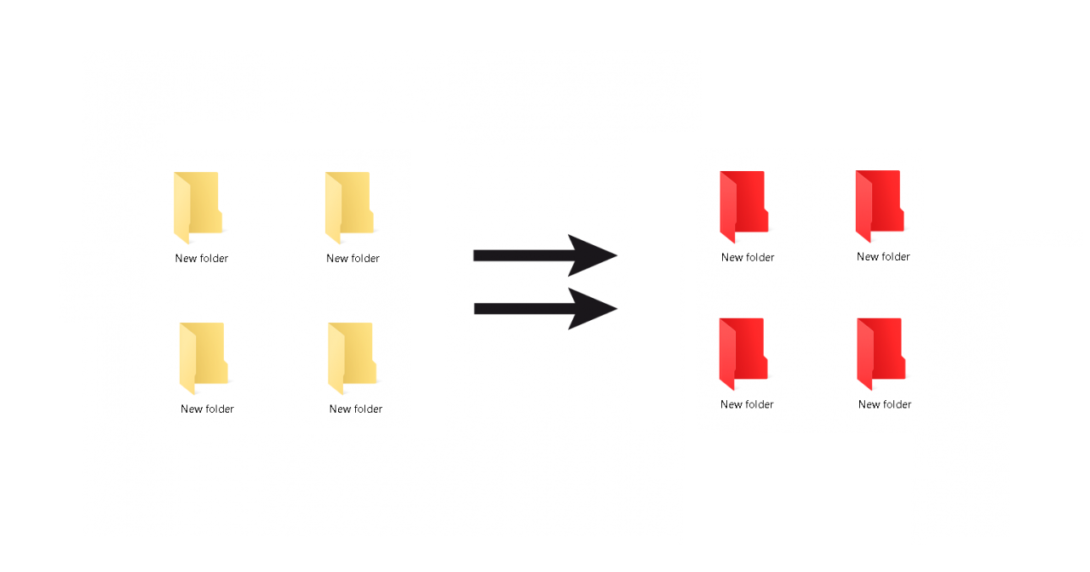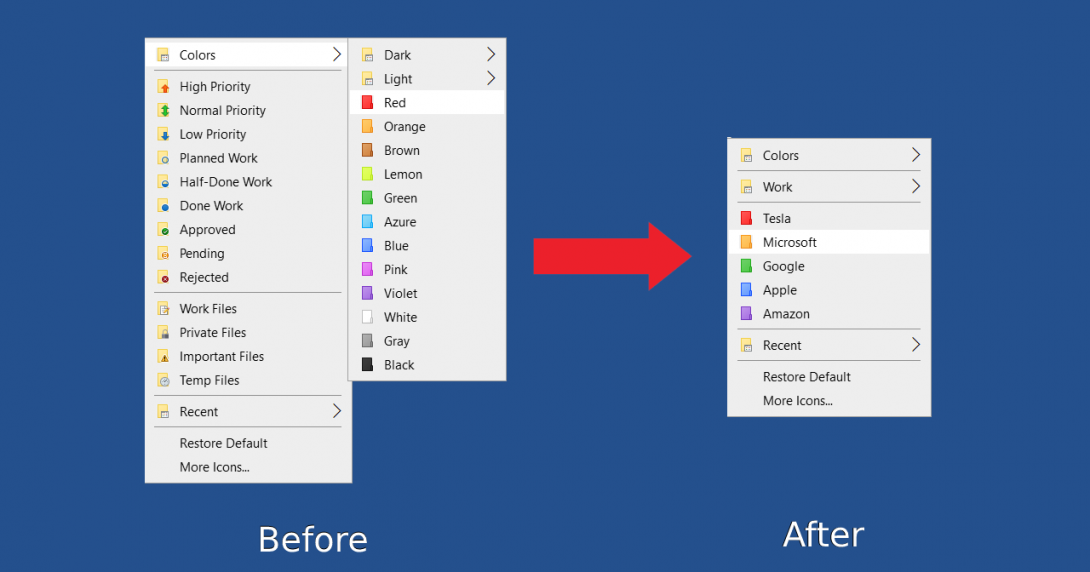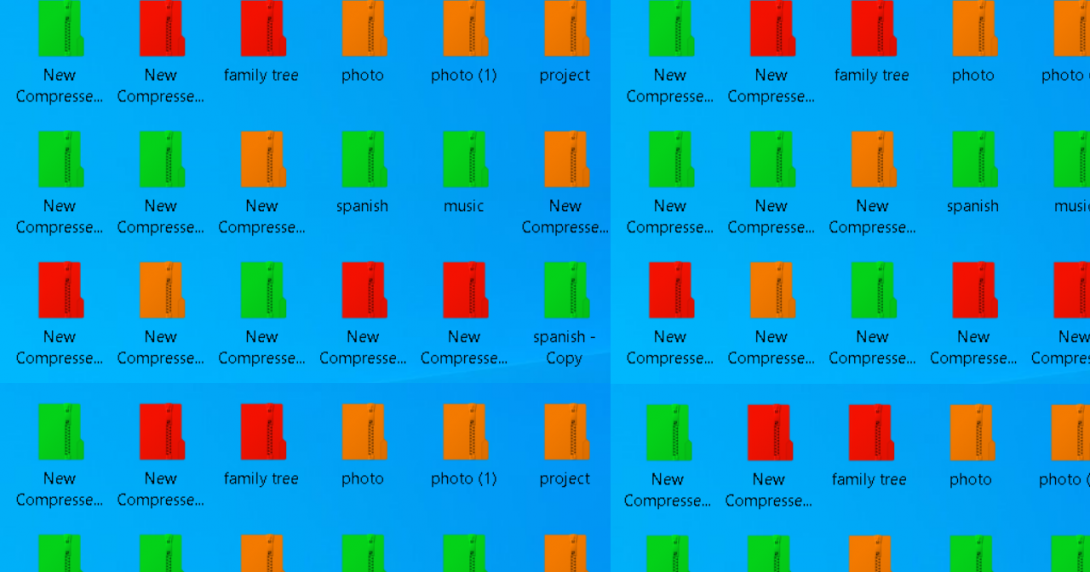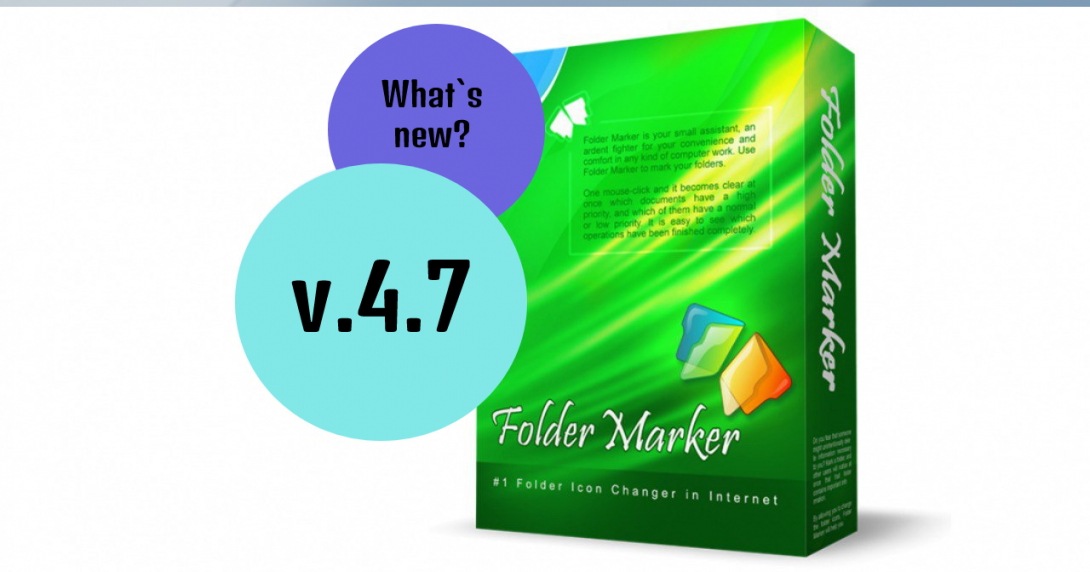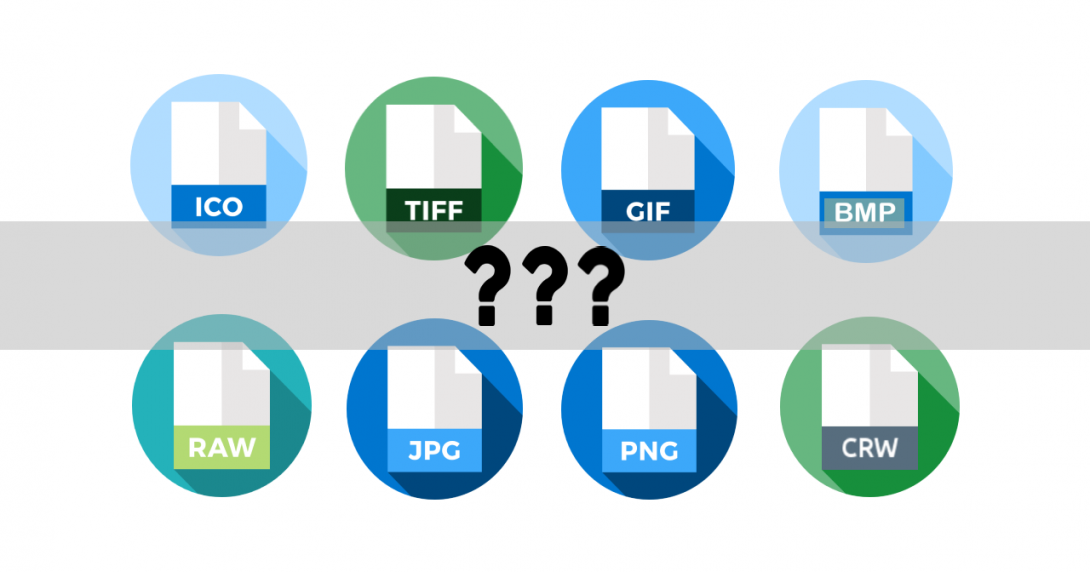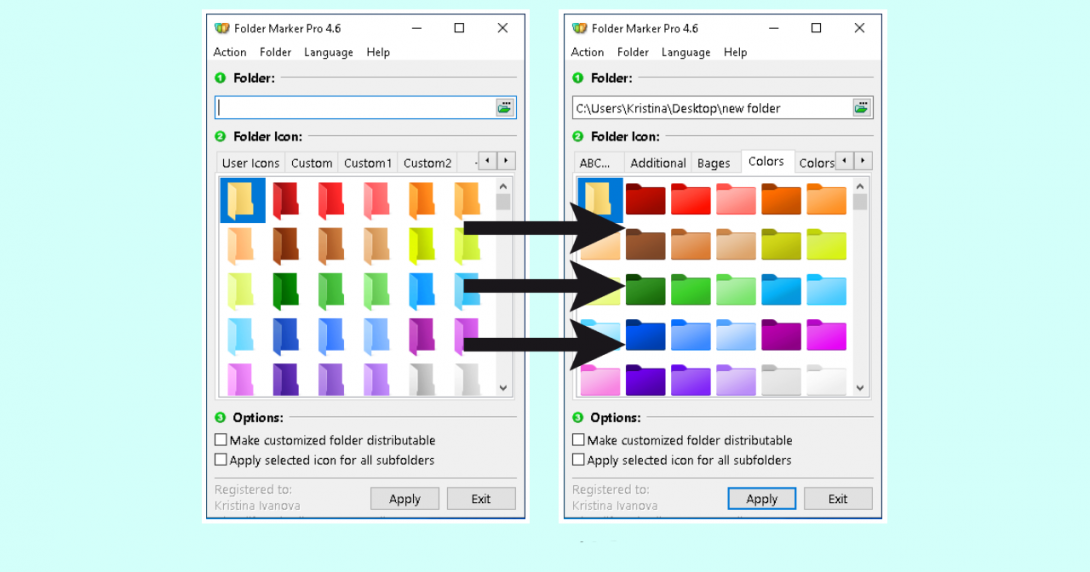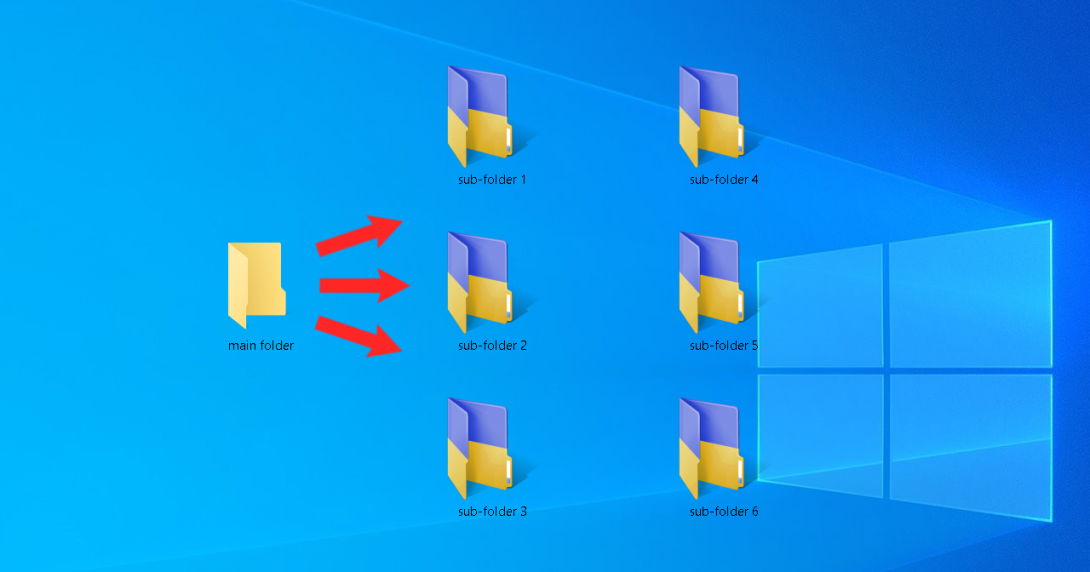When you interact with many documents, it is difficult not to get lost in them. If you have a lot of folders, Folder Marker can mark them for quick identification. But what about you have many Word files that all look the same and want to understand what is inside each file? It is possible to solve this problem by highlighting important documents in color or by image labels. Use FileMarker.NET, a utility that can color word files and, by this, make your desktop organized.
Continue readingChanging folder icons’ look in Windows 11 is a way to put a personal spin on the yellow folders and organize your files in a clear order. In this article, you will learn how to change folder icon in the standard Windows way, where to find icons and learn about the quick alternative to applying changes faster.
Continue readingDo you get tired of the same-looking desktop with yellow default folder? Or do you find it difficult to search for needed documents? There are various ways to customize your computer on Windows 10. You can use different themes and wallpapers to add more style to your PC. Or make some naming structure of the files to organize the search.
However, many people overlook that they can change default folder icons – which will help with desktop personalization and organizing simultaneously. Read an article and see how to change the default folder icon on Windows 10 in different ways, plus how to change its size.
Continue readingProbably, you already know you can organize your computer folders by color-coding or image-coding them. This is exactly what Folder Marker helps to do really easily. But when you use all the colors, you get a new problem: a mess of colors. How to avoid this? Folder Marker has a built-in solution for this, and in this article, we will describe how to remember what color or icon means.
This can be done by customizing the right-click menu of the Folder Marker and customizing the text tag you assign to a folder with customization.
Continue readingFolder Marker vs FileMarker.NET are programs with similar goals but different implementations. Sometimes people confuse them. One is designed to deal with folders, and the other – is with files. To avoid confusion, since the programs are similar, both in purpose and in name, let’s look at their features in more detail and get answers to the following questions:
- What are the key differences between both software?
- Do you need to install both software or only one of them?
In addition to folders and files, we also use archives in our computer work. They allow you to store information and save space on your hard drive. But there is also a negative side – all archives look the same. And if you make some backups for yourself or store data in this way (this applies to everything – ZIP, RAR, 7z, or any other format) – the system has no idea what is inside the archive and shows a standard icon. As a result, you get a bunch of the same-looking archives in your Backup folder.
But is there a way to organize these archives visually? With FileMarker.NET, you can color-code zipped files or image-code them to show what is inside.
Below are instructions on how to do this.
Continue readingVersion 4.7 of Folder Marker is ready for your download! Check the ability to customize the folder tag names, faster icon search with color filters, adjustable view size of the icons, the increasing number of supported image formats, much easier work with the command line, and much more.
This update is free for those who bought Folder Marker on October 12th, 2021 or later. Please click Help->About in your Folder Marker to check if you can update for free to the latest version or if you need to pay an update fee.
Continue readingVersion 4.7 of Folder Marker Pro has been released, and it supports 90 image formats. You can use not only JPG/PNG images but almost all popular image formats to customize your folder icons.
So, if you have a question: does it support *.dicom or *.nef? We have an answer for you – a complete list of image formats compatible with the update. Check it below!
Continue readingWith the release of Windows 11, icons have a new re-drawn style, which is landscape-oriented. But what if you don’t want to update Windows 10 to 11… How to make Windows 10 folders landscape-oriented?
This method cannot be achieved in the standard Windows settings but can be done using the Folder Marker utility. Folder Marker is software that helps you label your folders with one mouse-click and make them landscape-oriented, even in Windows 10.
So, install Folder Marker if you still do not, and then follow the instructions. If you already have a Folder Marker – go to the instructions.
Continue readingWhen you are working with a ton of documents on a computer, you need to categorize them with a couple of aspects to not get lost. So, you want to set double color for all subfolders and a single color for the main one like here:
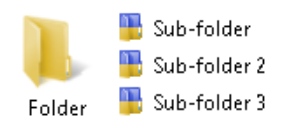
Such a method can be helpful when you have your categorizing system based on folders and subfolders, making two criteria folders (like “green-yellow folder”, where green means – work files, and yellow – reports). Or want to divide folders by type. In this article, I’ll show you how to achieve this with the help of a Folder Marker and a Two-color Set.
Continue reading