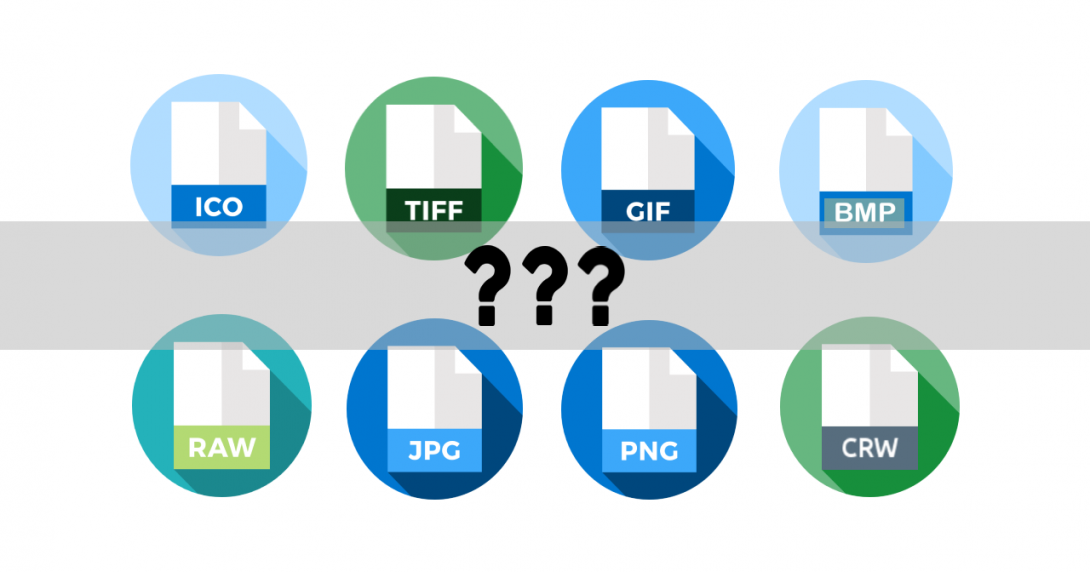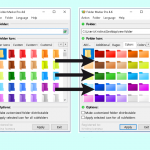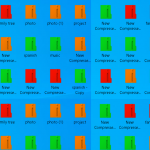Version 4.7 of Folder Marker Pro has been released, and it supports 90 image formats. You can use not only JPG/PNG images but almost all popular image formats to customize your folder icons.
So, if you have a question: does it support *.dicom or *.nef? We have an answer for you – a complete list of image formats compatible with the update. Check it below!
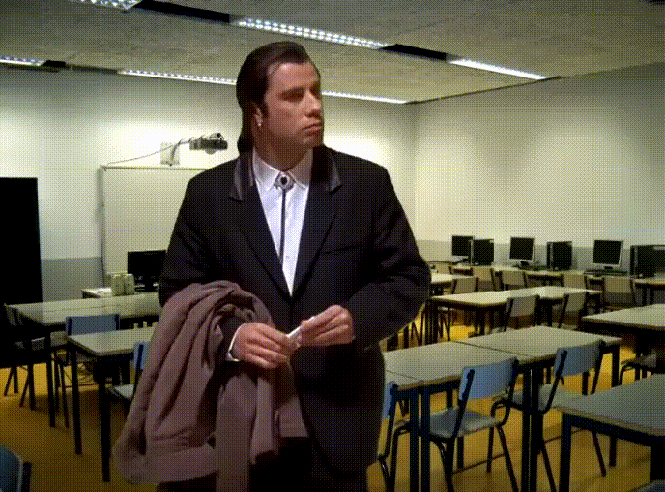
Folder Marker now understands 90 graphical file extensions:
- Camera Raw Formats
- Dicom Format
- GIF Format
- WIC Formats
- JPEG Format
- JPEG 2000 Format
- PCX/DCX Format
- PNG FORMAT
- Postscript Files
- TIFF Format
- Windows Bitmap
- Windows Cursor
- Windows Icon
- Metafiles
- Other Native Image Formats
Camera RAW Formats
Folder Marker supports the variety of camera formats: Nikon (*.nef), Canon (*.crw, *.cr2, *.cr3), Sony (*.srf, *.sr2), Sigma (*.x3f), Kodak (*.dcr, *.bay ), Pentax (*.pef) and so on. So, you can easily use images from your camera as icons for folders without converting them to other formats.
Extensions: *.crw, *.cr2, *.cr3, *.dng, *.nef, *.raw, *.raf, *.x3f, *.orf, *.srf, *.mrw, *.dcr, *.bay, *.pef, *.sr2, *.arw, *.kdc, *.mef, *.3fr, *.k25, *.erf, *.cam, *.cs1, *.dc2, *.dcs, *.fff, *.mdc, *.mos, *.nrw, *.ptx, *.pxn, *.rdc, *.rw2, *.rwl, *.iiq, *.srw
Dicom Format
It is a standard accepted format for the medical community: to view, store, retrieve and share medical images.
Extensions: *.dcm, *.dic, *.dicom, *.v2
GIF Format
Gif is a popular web format that often is animated. Each file can contain 256 indexed colors and support up to 8 bits per pixel.
Extensions: *.gif
WIC Formats (if you have Extensions installed)
WIC provides access to fast Windows methods for saving images. Also, to support some WIC formats (such as HEIF, AVIF, and WebP), you will need to install a codec from the Microsoft Store.
Extensions: *.dds,*.wdp, *.jxr, *.hdp, *.heic, *.heif, *.heics, *.avcs, *.heifs, *.avif, *.avifs, *.webp
– Including iPhone HEIC/HEIF files
HEIC is the file format name Apple has chosen for the iPhone Standard. These are photos you take on the iOS camera on your smartphone.
To have the ability to use HEIC/HEIF files as folder icons in Folder Marker on Windows 10 and 11, you need to:
1. Get the HEIF “Image Extensions” in Microsoft Store (Free)
2. Get the “HEVC Video Extensions” from “Device Manufacturer” in Microsoft Store (Free)
Please note that there are 2 versions of “HEVC Video Extensions”. One is free, another you have to pay – $1. Get the free one from here.
JPEG Format
Folder Marker supports one of the most widely used image formats – JPEG. It is used by digital cameras and other photographic image capture devices.
Extensions: *.jpg, *.jpeg, *.jpe, *.jif, *.jfif
JPEG 2000 Format
JPEG 2000 was created as a modern replacement for the JPEG format. It supports many compression types and color formats.
Extensions: *.j2k, *.jpc, *.j2c, *.jp2
PCX/DCX Format
PCX uses color pixels to display images. When DCX is a multi-page variant of PCX.
Extensions: *.pcx, *.dcx
PNG Format
Folder Marker is compatible with PNG format, one of the best formats to use when saving images for editing. Plus, there are a lot of free pictures on the Internet in png format.
Extensions: *.png
Postscript Files
Folder Marker can use Adobe PostScript formats (*.ps, *.eps), which are electronic publishing formats.
Extensions: .ps, .eps
TIFF Format
One of the favorite formats among photographers, TIFF stores high-quality images and has many sub-formats. It can be used with monochrome documents, such as Fax images.
Extensions: .tif, .tiff, .fax, .g3f, *.g3n
Windows Bitmap
BMP is a native Windows image format, so Folder Marker supports it too. It is used to store images on Microsoft Windows and OS/2 operating systems.
Extensions: *.bmp, *.dib, *.rle
Windows Cursor
Format to store mouse pointers of different sizes and resolutions.
Extensions: *.cur
Windows Icon
Format to store Windows icon files of different sizes and resolutions.
Extensions: *.ico
Metafiles
A metafile is a file that contains specifications for another file. Commonly associated with digital graphics, particularly vector images. Often used for clip art.
Extensions: *.emf, *.wmf
Other Native Image Formats
Native format is defined by the application that created that electronic document. For example, Folder Marker can deal with Targa (*.tga), Wireless BMP (*.wbmp), and Virtual Studio Technology (*.vst).
Extensions: *.pxm, *.pbm, *.pgm, *.ppm, *.tga, *.targa, *.vda, *.icb, *.vst, *.win, *.wbmp
As you can see, you can now use almost all well-known graphical file types as folder icons.