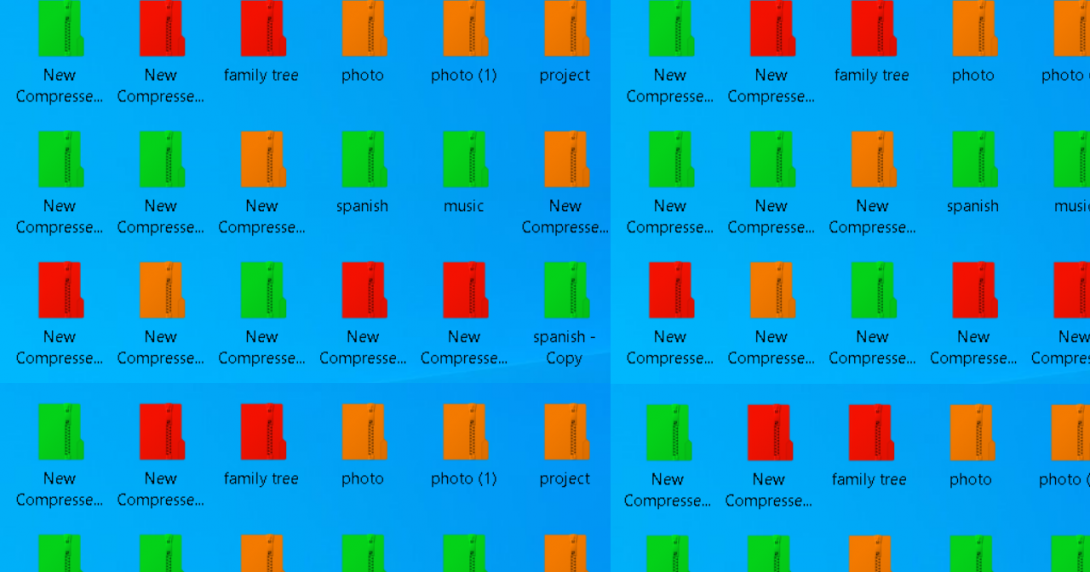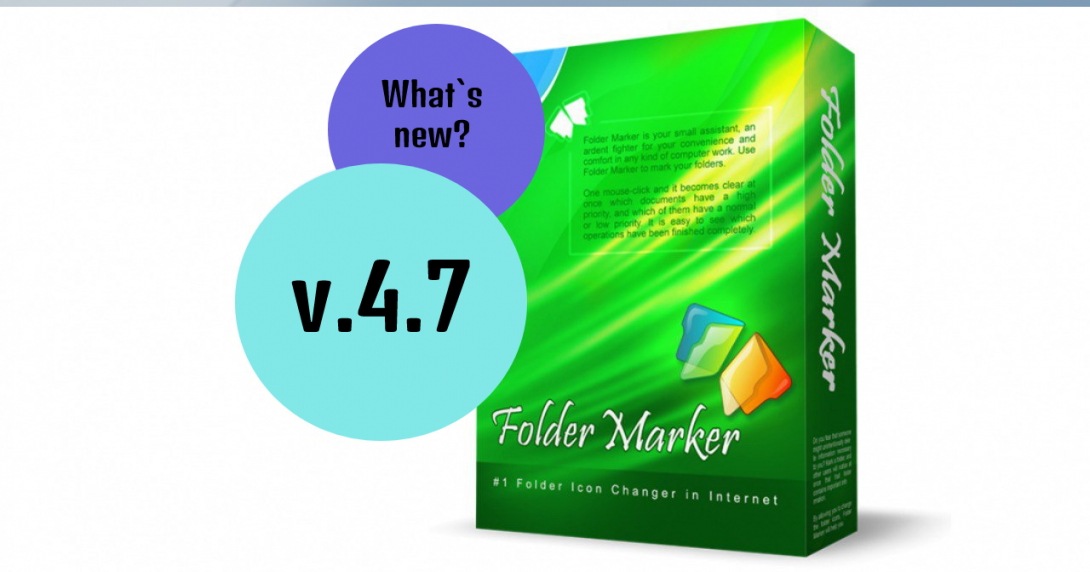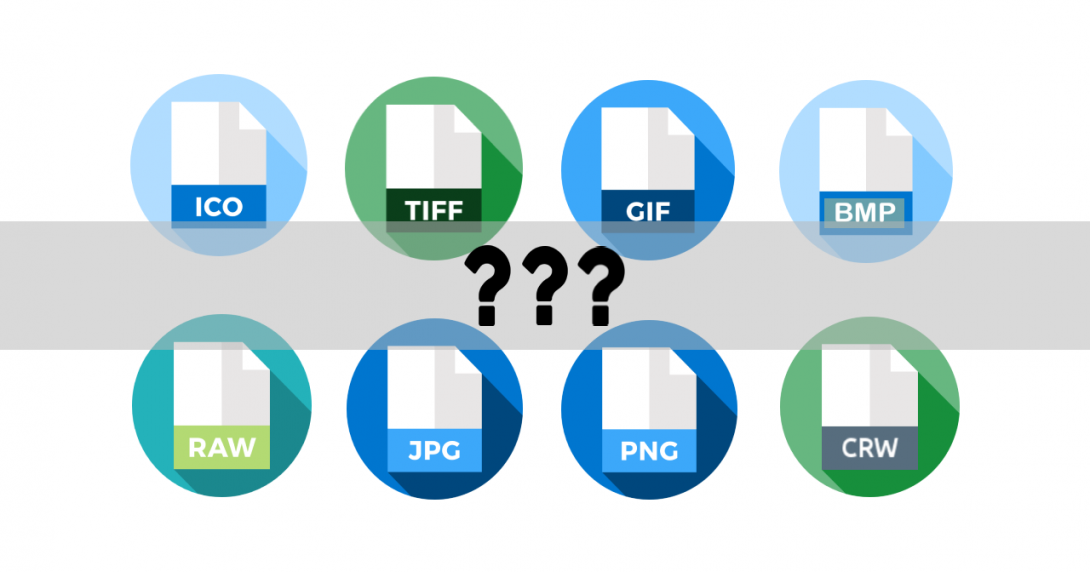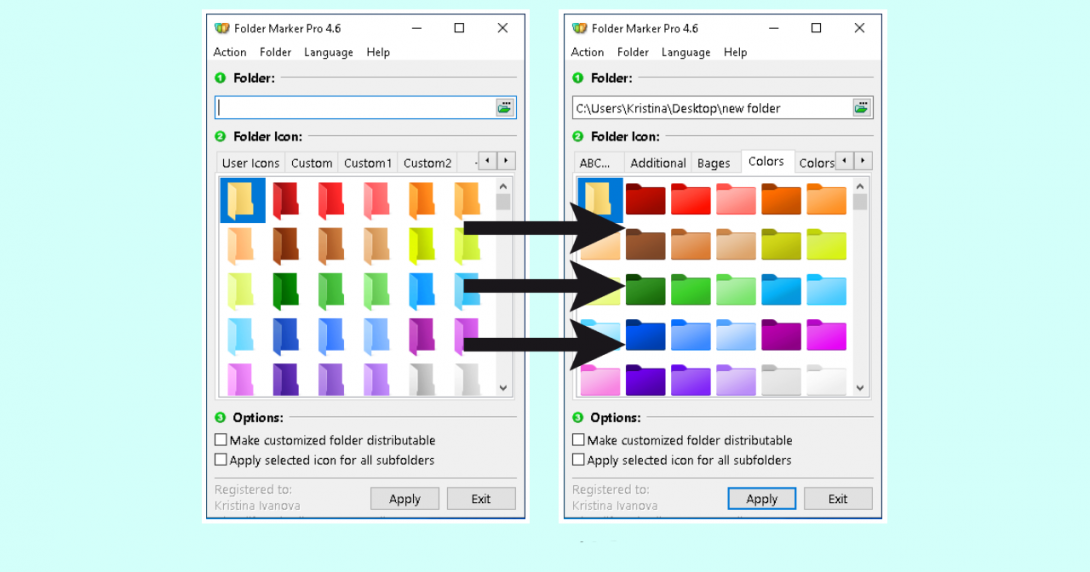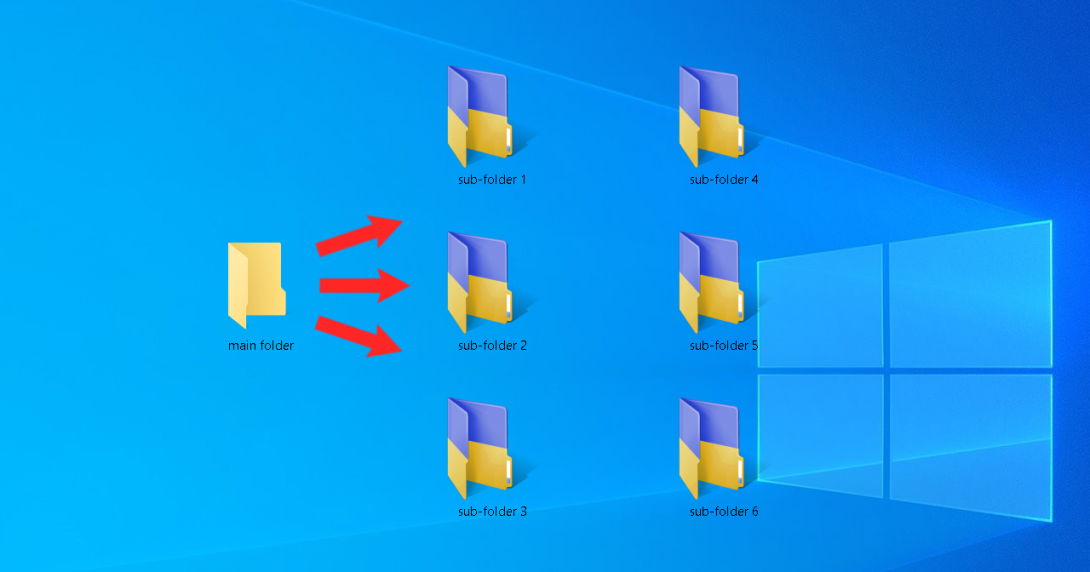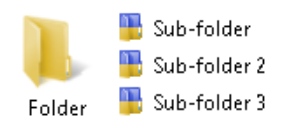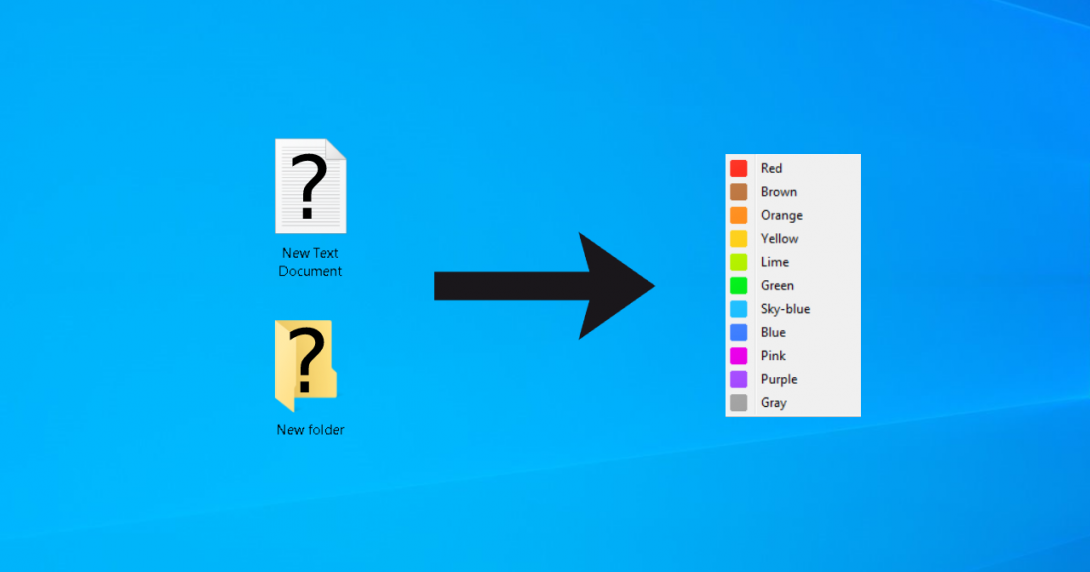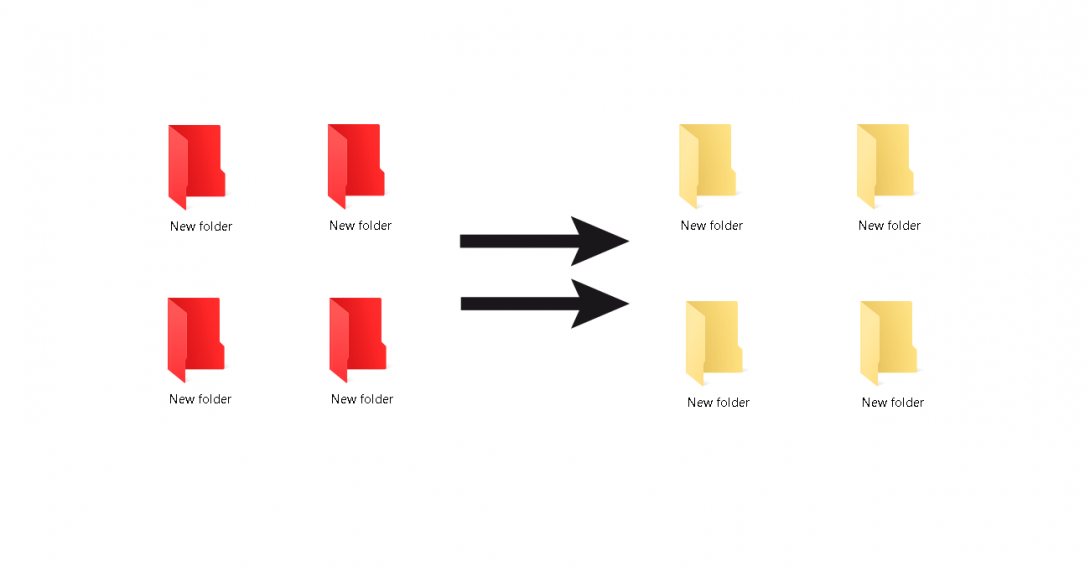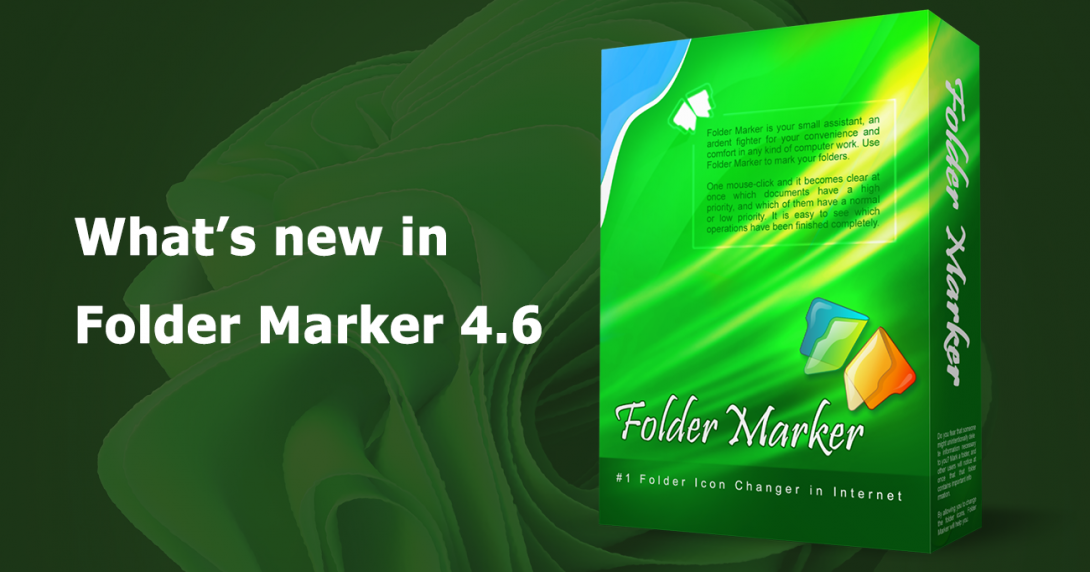In addition to folders and files, we also use archives in our computer work. They allow you to store information and save space on your hard drive. But there is also a negative side – all archives look the same. And if you make some backups for yourself or store data in this way (this applies to everything – ZIP, RAR, 7z, or any other format) – the system has no idea what is inside the archive and shows a standard icon. As a result, you get a bunch of the same-looking archives in your Backup folder.
But is there a way to organize these archives visually? With FileMarker.NET, you can color-code zipped files or image-code them to show what is inside.
Below are instructions on how to do this.
Continue reading