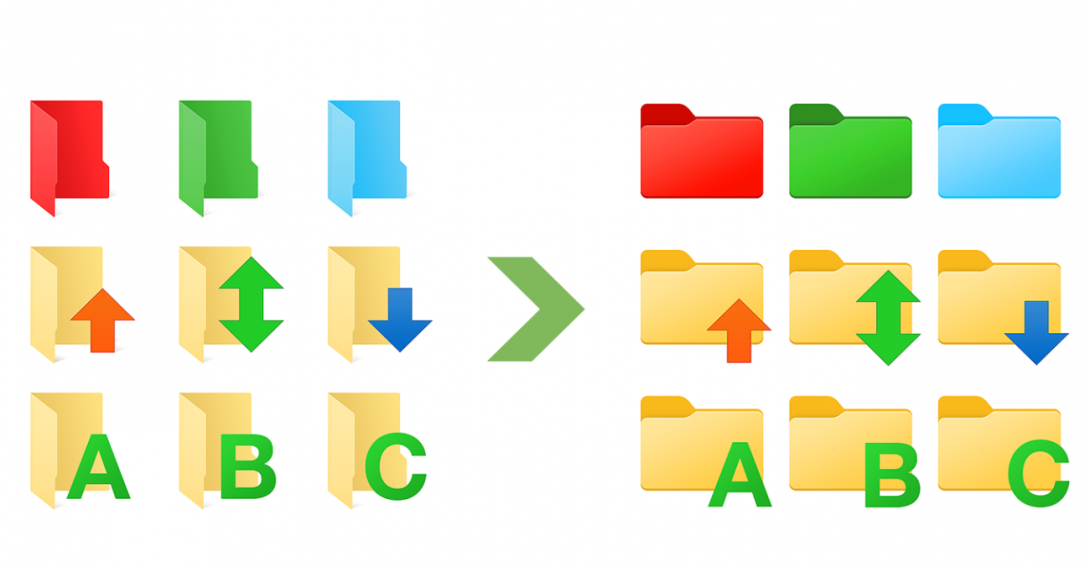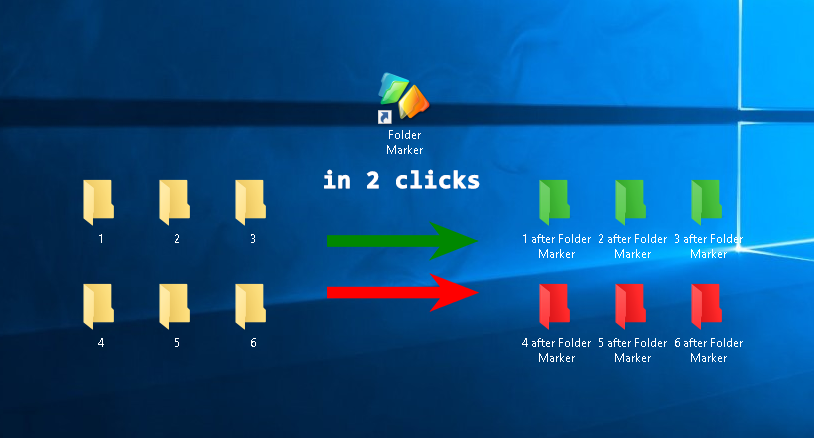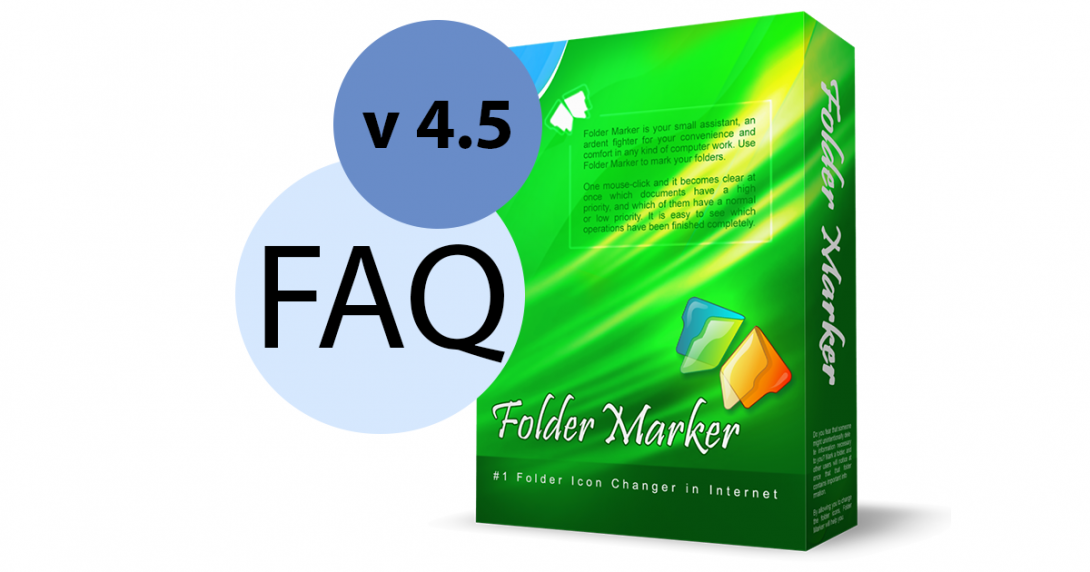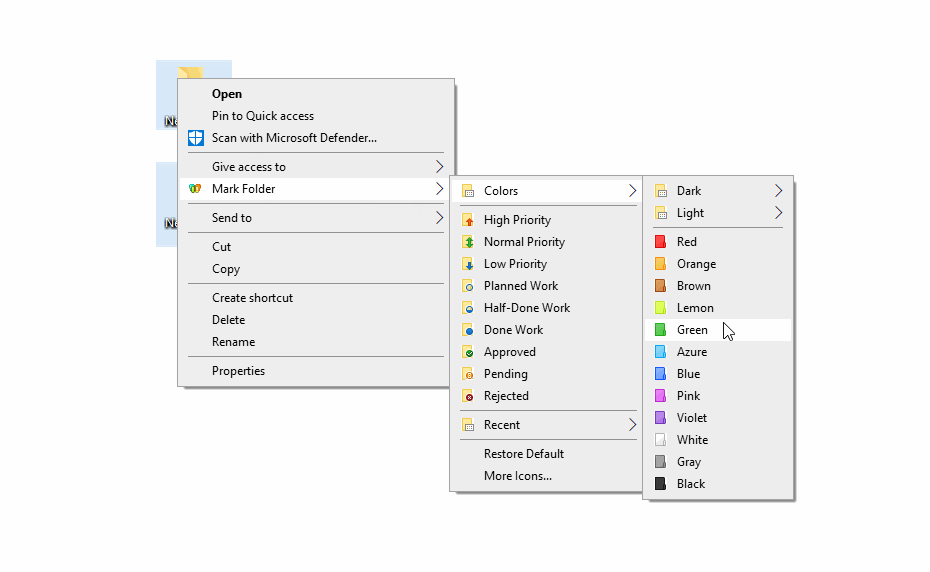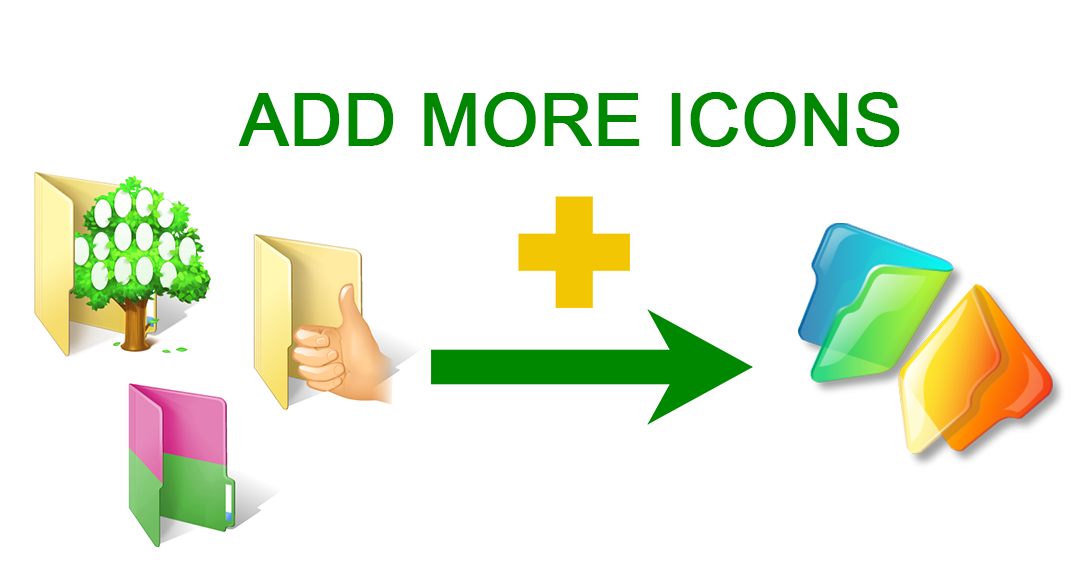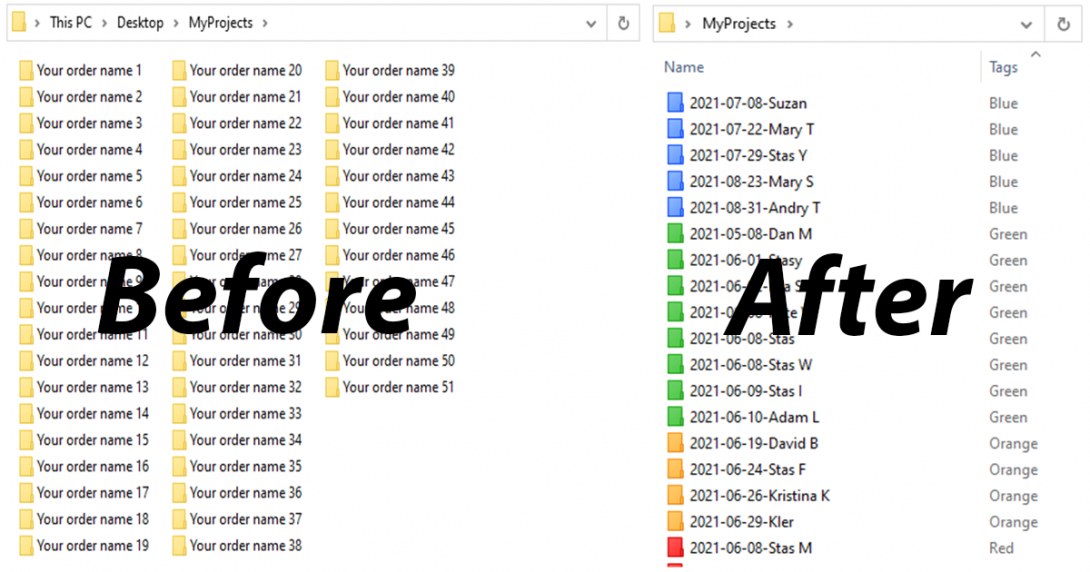Are you bored because of the standard desktop interface? Do you want things to be brighter? Then it is time to customize your desktop and make desktop folders cuter. They will show your personality, suit your work system, and raise your mood.
One day, Japanese scientists showed a group of students cute pictures and gave them a task that required high concentration. The control group showed a 10% increase in performance after viewing pictures of kittens. So good emotions raise productivity and concentration during work or study time.
(source)
But from where to take these cute folders? You can find and use them in our image-code and color-code software – Folder Marker. There are some ways there:
Continue reading