The new version 4.5 of Folder Marker is ready for your download! Ability to use JPG/PNG as folder icons, increasing the speed of working with folders, updated appearance, and fixed bugs.
Note: please read FAQ before the update.
WHAT’S NEW IN THIS VERSION
- Added the ability to use your JPG and PNG images as folder icons in Folder Marker Pro. It can be useful if, for example, you want to organize your movie collection by replacing the movie folders with movie posters or if you want to tag folders with a picture of your grandchild.
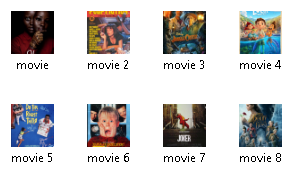
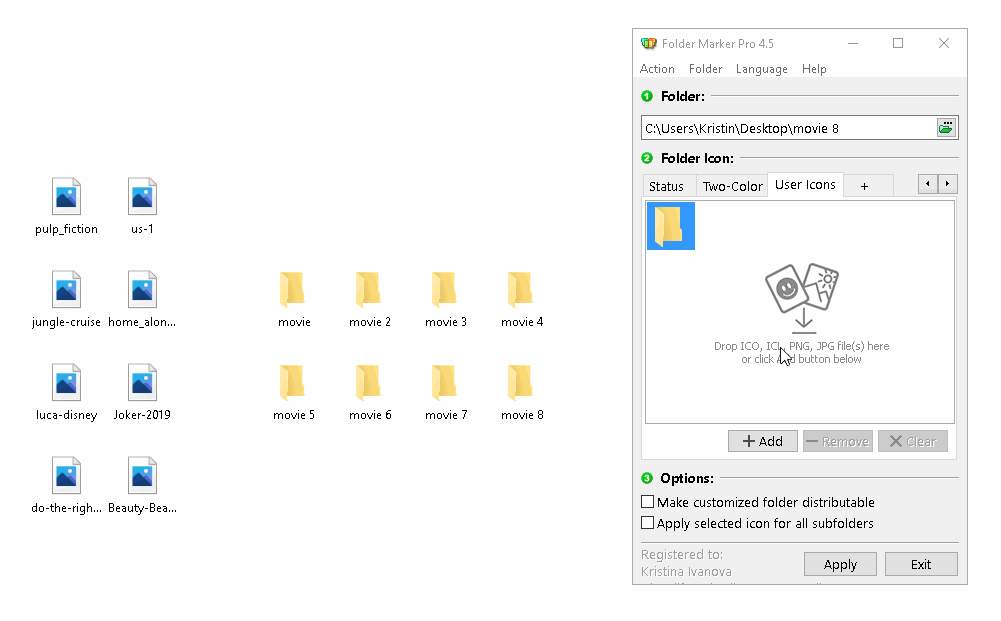
- The speed of applying the distributable icons by the program has been increased when working with multiple folders. According to our tests, the difference is – 63x times! For example, assigning an icon to 100 folders in version 4.4 took 884 seconds, and in new version 4.5 – 14 seconds on a test computer. Those who apply icons to all subfolders will notice a significant acceleration of the program.
During the survey that we conducted, several people wrote that they had to leave the computer at night to apply all the folders, so we decided to double-check the algorithm. We found a place that we can remake quite successfully. As a result, leaving the computer at night – is in the past. Thank you for the feedback, guys.
- The main window of the program can be maximized to full screen. It is convenient if you have a lot of your own icons in the program.
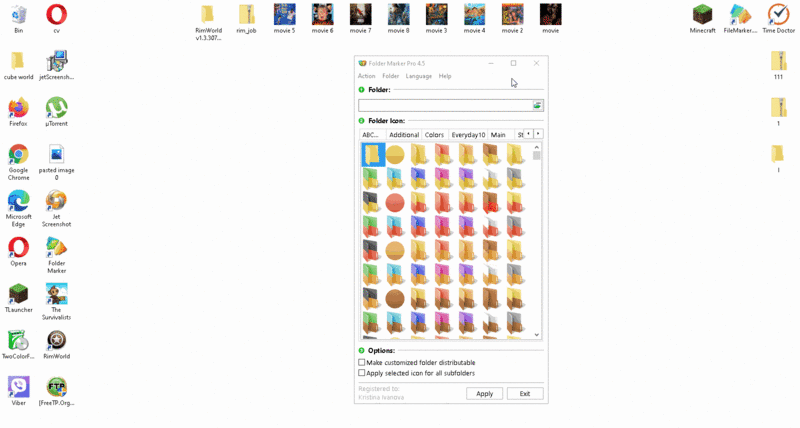
- Added the item “Skip this version” to the window showing information about updates:
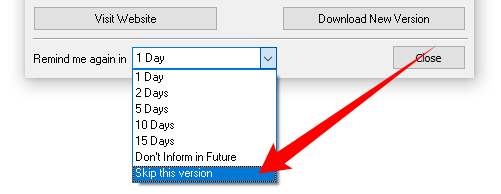
- Added/updated translations: Dutch, French, German, Greek, Hindi, Japanese, Polish, Turkish
- Improved the appearance of the program on machines with larger fonts. So if you have a large, expensive, high-resolution monitor – the Folder Marker will look better on it.
- The program is now more tidy with the modified Mark Folder menu (yes-yes, this menu can be adjusted for yourself. It’s convenient, but not everyone knows about it). Now, when you reset the registration or install updates that are not supported by your license, the menu is not overwritten to the standard one.
- The optimized application launch code. Now the program opens slightly faster and takes up less memory.
- The window with information about updates has become more beautiful and large for convenient familiarization with innovations
Before:
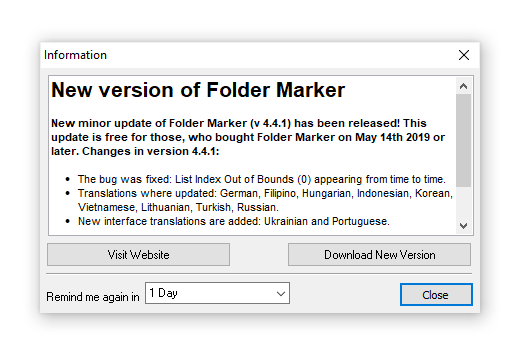
After:
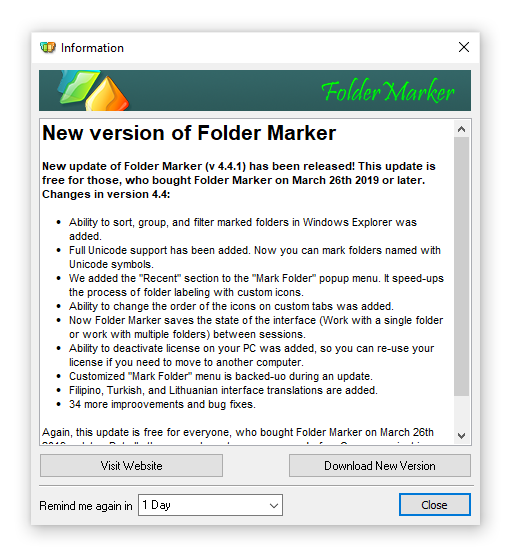
More edits, fixes for visual errors:
- Bug fixed: “Backup” did not take into account the removal of the checkbox next to the folder. As a result, only a full backup of all changes was created: it was impossible to make a partial backup.
- Bug fixed: “Access violation” when using the icon from the “Recent item” in some cases
- Bug fixed: “Progress form” displaying under the main program window in some cases
- Bug fixed: An attempt to write a backup file to “Program Files” if the user manually entered only the file name without the full address of its location
- The translation file has been supplemented with new lines that had not been translated before, several translation errors have been fixed. The translation files themselves are provided with comments that will help translators make more accurate translations.
- Bug fixed: “Progress bar” was not shown when the “Rollback all changes” item was running. And that took a long time
- Bug fixed: If you add an icon to the “Custom” tab and then delete the file, the icon plate in the “Custom” tab displays an empty space
- Now the program works correctly with HTTPS links
- Bug fixed: The program did not apply the icon if the icon was in a folder with umlauts in the name
- Several memory leaks have been identified and fixed
- Other minor fixes and improvements…
In total, 91 fixes were made to the program of varying complexity in this version.
Download the latest 4.5 update
WHY IS IT WORTH UPDATING?
- Increased speed of the program, improved quality, the possibility of full-screen mode, and correction of fixes/bugs – consequently a decrease in waiting time and more convenient work for our users with Folder Marker than in previous updates
- New feature in Folder Marker Pro: the ability to instantly convert photos into folder icons and use them (you asked about this!)
- For those who lacked certain languages, we will delight you, with replenishment of the list of added translations: Greek, Hindi, Japanese
- This update is free for those who bought the Folder Marker license on August 5, 2020, or later.
- All users have a standard 30-day trial in the new version, even if the trial time in previous versions has already passed

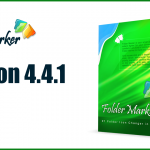
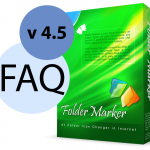
No portuguese translation! So disappointed!
We have Brazilian Portuguese translation as well as Português. So, you are wrong
The email says 50% of the update. The actual update is shown at 40% off. Which is it?
Jim
Click the link in the email to vizit special page
The link brings you to the 40% off and not the 50%.
I do love Folder marker , but I think I’ll have to update when the folders match windows 11.
Version 4.4.0.0 is running fine with W11.
We are going to prepare folders in Windows11 style after Windows 11 is officially released.
Do I have to pay for this upgrade?
Please write to the support service with your order id and they will tell you for sure.
This update is free for all, who bought August 5th, 2020 or later, i.e. no later than a year ago.
Does it fix the issue where folders on mounted NAS drives cannot be changed?
No. The Folder Marker uses standard Windows way to customize folders. I.e. it requires Windows OS. NAS drives have their own unix-like OS and work with Windows OS by custom-written software/drivers/shell. That makes folder colorization technically impossible (at least on the models that use unix).
Should be free update to those of us using 4.4, in my opinion. Bug fixes. Hmph. I’m passing. Sorry to do so.
Even though I purchased the previous version last year and yet don’t qualify for this upgrade. I didn’t receive any email with the 50% discount to upgrade to the new version. Quite dissapointed.
Carlos, we send email to all users, who is in our database and is not unsubscribed from the list. Plus, your email provider may block our emails if we are not on your contact list. And we have no influence on this.
Write to support service, they will provide you all the needed data.
Hindi translation not available 🙁
Why do you think so? The interface of v 4.5 is translated to Hindi already. See: http://my.jetscreenshot.com/2/20210818-akka-86kb
Will I lose access to all my older folder packages if I update? I have some packages that are over 2 years old now. Will I have to-buy them if I purchase this version?
No, you can always restore your purchase. Just write to support service and they will help you
Fijn folder marker pro, ik kan nu op mijn C schijf ook folder pictogrammen gebruiken. Bij beveiliging rechten toegewezen om folder pictogrammen kunnen windows 10.
Theo
I purchase last year on 7/31 of last year and because I missed by 5 days I have to pay for an upgrade. I’ll find another program first!!!
Ro, write to support service about your situation. I think we will find the right option for you 🙂
Will these folders, icons etc. retain their uniqueness if transferred to another computer running Windows 10 & 11?
If I change the icon for a music file for instance and place that file on a different PC will the icon stay the way I changed it or revert to Windows default?
Abe, If you used “Make customized folder distributable” option during icon change, the customized icon should stay.
Hi, great piece of software!
Is there a chance to implement an option “ignore errors” and just spit out an error log at the end? Would be useful when applying icons to large amount of folders.
Yes, I have added this idea to our ToDo list. We will develop it in the future versions (but not the nearest one)