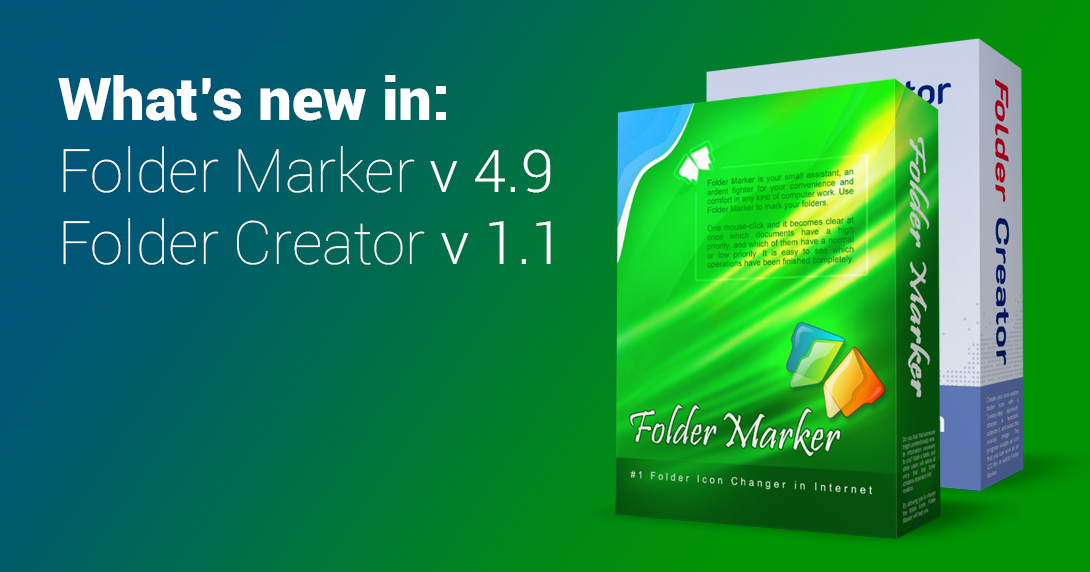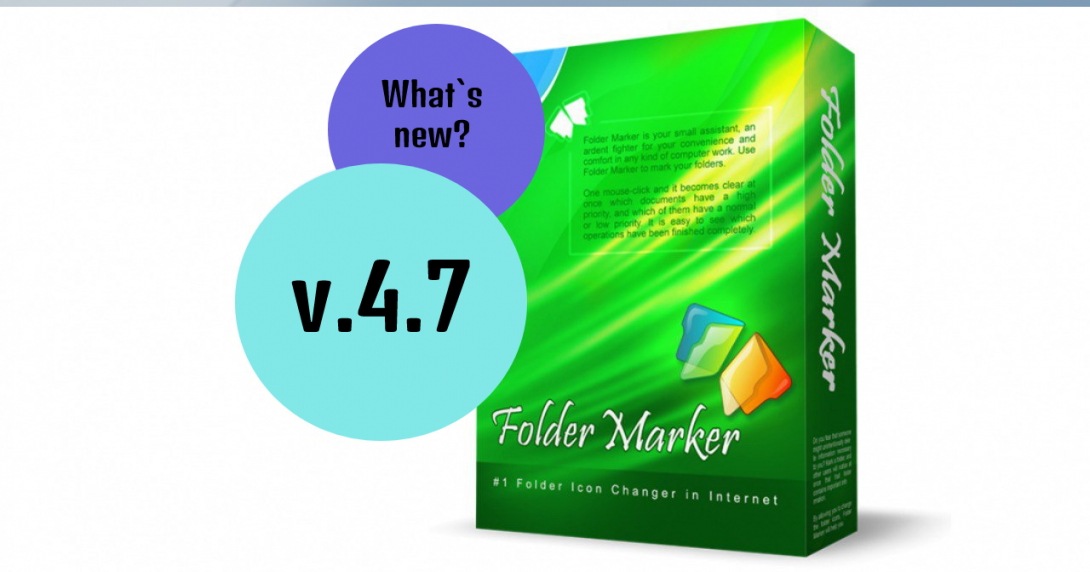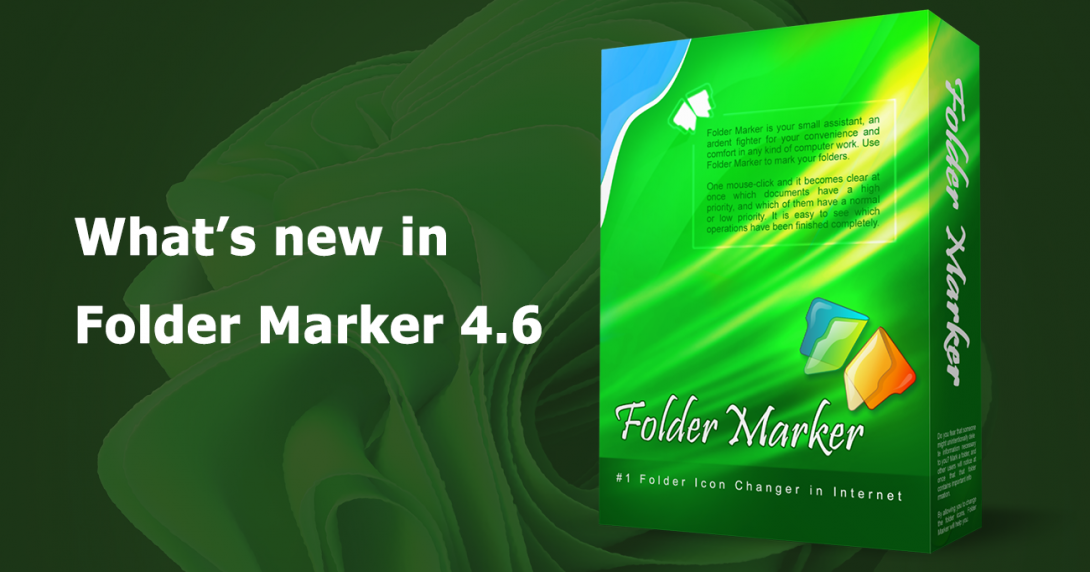Folder Marker 4.9 is here. It ships with Folder Creator 1.1, so both apps stay in sync. This update streamlines Windows 11 workflows, adds one‑click updates, supports ARM laptops, and improves hi‑DPI visuals. Read on for the full rundown.
🎁Plus, a special offer at the end of the article…
If you purchased Folder Marker after 15 July 2024, the upgrade is free for you. Earlier licenses may require an update fee. Check your status by opening Help → About inside the program.
Continue reading