The latest update of Folder Marker, version 4.8, is now available for download! In this version, the Mark Folder menu supports a dark theme, a better appearance of the interface on the systems with large-monitors or dual-monitors systems, and more.
Plus, a special offer at the end of the article…
For those who have purchased Folder Marker after May 17th, 2022, this update is available at no additional cost. If your purchase was prior to the stated date, an update fee might be applicable.
What’s New in the 4.8 version? Detailed list.
- The Mark Folder menu has been enhanced with the support of a dark theme, and icons are now displayed against a transparent background, eliminating the previous gray backdrop. In addition, we’ve incorporated larger icons into the standard sets. Consequently, even at 125%, 150%, or 175% scaling, the Mark Folder menu maintains a visually appealing.
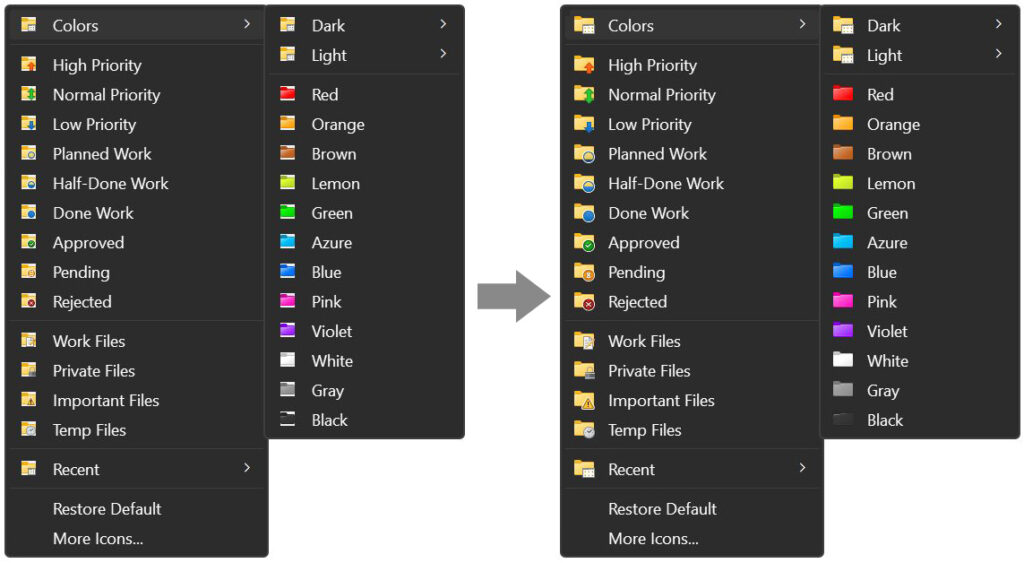
- We have made significant adjustments to the appearance of the program windows to ensure that they look visually pleasing on dual-monitor systems. As a result, Folder Marker now looks great when you move the windows from a monitor with 125% scaling to a monitor with 100% scaling. Additionally, the program as well as the Mark Folder menu are designed to look good on large screens with 150% or even 175% scaling. So if you have a large, expensive, high-resolution monitor, or two – version 4.8 of Folder Marker will look better on it.
- The update window now shows whether the update is free or paid for licensed versions of Folder Marker. Some of our users are disappointed when they see after the update the request to pay the update fee.

- In Multiply Folders mode, you can now adjust the height of the Folders list more, making work with Folder Marker in this mode more convenient.
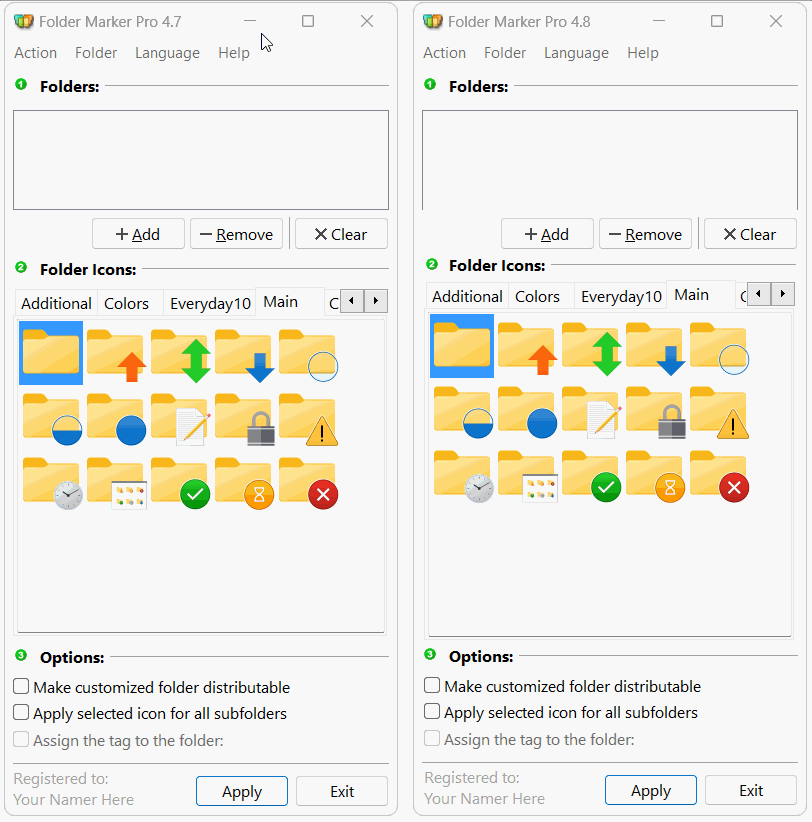
- Ukrainian, Dutch, Filipino, French, Greek, Japanese, Korean, and Portuguese languages were updated.
- Changing the icon via the Mark Folder menu no longer results in a brief flash of the Folder Marker application icon in the Taskbar.
More fixes
- Bug Fixed: The icons were not applied to sub-folders in Multiply mode.
- Bug Fixed: Changing the Default Folder Icon in the system did not work.
- Bug Fixed: Folder icon changes did not work with Network folders during command line work.
- Bug Fixed: Customization of Network folders did not show on Windows 11/10 computers after the KB5018410, KB5018418, KB5018427 Windows update.
- Bug Fixed: Customized icons were not shown before the computer restart if the folder had files inside, and a preview of those files was shown by Windows on the folder icon.
- Bug Fixed: The program could freeze for around 10 seconds if the internet connection was absent.
- Bug Fixed: A “File does not exist” message appeared on program start-up.
- Bug Fixed: The Free edition of the program changed the window height more than the height of the screen when you changed the height of the folders list.
- Bug Fixed: A “List out of bounds” error occurred when attempting to restore the default icon via grid on the Main window with “Apply selected icon for all subfolders” turned on.
- Bug Fixed: Using not-allowed characters in the name of the menu categories caused an “Unable to write to…” error.
- Bug Fixed: Deleting the icon in User Icons Tag also deleted the last icon in the list.
- Bug Fixed: The term for free updates was not shown in the About window.
Why is it worth updating?
- More convenient interface, better visual appearance, and fewer bugs.
- This update is free for those who bought the Folder Marker license on May 17th, 2022, or later.
- All users have a standard 30-day trial in the new version, even if the trial time in previous versions has already passed.

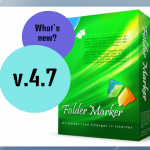
Let me say first that I love Folder Marker and have used it for years. I am in the process of changing out my old computer for a new one (the tech-my husband slowly reprogamming the new machine). I don’t know if Folder Marker will automatically move to it, but I do have the disk assuming that will work (never assume). In any event, once the new machine is in place, I do want to upgrade even further with Folder Marker. I have been looking at the site, and saw, but could not re-find, one where you could also add a pattern to the folder. I’d like to be able to do that. Can you direct me to where I can find this, so when I go to the site, probably in a few weeks (we’re slow), I can order it.
Thanks.
Thank you, Vicky, for your kind words.
I can’t understand what pattern you are talking about? Maybe you mean our CBColors set? See https://foldermarker.com/en/cb-colors/
The update looks very nice.
Can’t see an upgrade price though, only price for a new purchase.
Also having about the language, to many having the American flag associated with the English language is very insulting.
Chuzz, our users have a standard up to 40% update discount. You can find the information about it here: https://foldermarker.com/en/prolongate/
Hello Chuz. They only answered the question about price. They didn’t address your comment about too many American flags associated with the English language. As with numerous other programs there is usually on one choice for English which is English (US). I find that aggravating because the English language in Canada, England, Australia etc use different spellings for an assortment of words than the US.
Chuzz and Brian, the main reason we are using US English, this is cause it’s the language I’ve learned. I am not a native speaker, and it’s hard to understand these languages’ differences. For me, the differences are not so critical, so we need to make several translations of the website or the interface. But I understand I can be wrong too…
Do I install on top of version 4.7 or uninstall v4.7 and install v4.8?
Both ways will work, but better to unsinstall v 4.7 first, to be sure no files are used by your system during installation of the new version
Which upgrade version work on the network files? My current version works on the flash drive but not on my network storage drive. Please advise. Thanks,
To work with Network folders, you need t have Pro version
I am using Folder Marker Pro 4.3 and it works fine with my NAS, which is a MyCloud X2 Ultra system. Folder Marker Pro may or may not work on all NAS. See, for example, the comment below by Rolf.
That’s my keyword. I have the ‘Pro’ Version (4.7) but it dosn’t work with folders on my Synology-NAS. Is there any solution availlable?
Network folders is my keyword. My first comment didn’t appear here. Don’t know why. However, I do have the Pro version 4.7. But the icons on my Synology NAS do will not change their colors.
Any Idea?
Thanks for reply.
There is one problem with Windows OS that we fixed in v 4.8. Maybe it is the reason. Please try to install the trial version and test whether it works on your end.
I purchased Folder Marker years ago and have been using it since. Love it. But…
No idea why the manufacturer wants me to buy the product again simply for a few minor appearance changes plus a ton of bug fixes. When I purchased the product, it was a released product, not a beta, and so there shouldn’t be more than an occasional bug here & there, but not a long list. Expecting me to shell out more $$ to fix the bugs that shouldn’t have been there in the first place is not going to happen. When I see a big change in the product that justifies purchasing it again, I will do so.
So…
In the meantime, I continue to use and enjoy the product I have on my Windows 11 machine with ultrawide monitor with no problems so far.
P.S. I don’t use subscription software either. I buy my copy and use it until I deem it necessary to replace it, then I look around to see what my options are.
Dr. Ken, we do not compel you to purchase the update. When you buy Folder Marker, you receive the internal license for the current version of the program, along with one year of free updates. After this one-year period, updates become paid, but it does not mean you cannot continue using the version you have already purchased.
Naturally, we appreciate it when customers choose to upgrade, as this support assists us in covering fees and developing necessary features and new products. However, it is not obligatory for you. Our older versions remain functional for an extended duration 🙂
“remain functional” apart from the long list of bugs fixed in the latest minor version update(s). Minor version updates should always be free especially when they are majorly bug fixes! Do you do private alpha/beta test phases and public beta/release candidate phases before you release your paid for software? I get the feeling you don’t and just release software that has not been widely tested by a large group of varied end users?
TK, thank you for your message and your opinion. We spend a great amount of time on testing, but the software, that works on our test computers, and the software that works on all user’s computers – this is not the same.
Look on Windows. They have all the money in the world, and they are doing alphas and betas, but the release version still has bugs.
Does the latest version (4.8) support text tags as advertised for version 4.4? I do not see any reference to this functionality or the ability to sort folders by colour with version 4.8.
Hello, William,
Yes, the “tags” feature that we added in 4.4 is still present in 4.8. To use it, you need to have the checkbox “Assign the tag to the folder” active when you change folders (it is active by default). Then, you need to enable the display of the Tags column in Windows. Here, you can see animations showing how to do it:
https://foldermarker.com/en/what-is-tags-feature