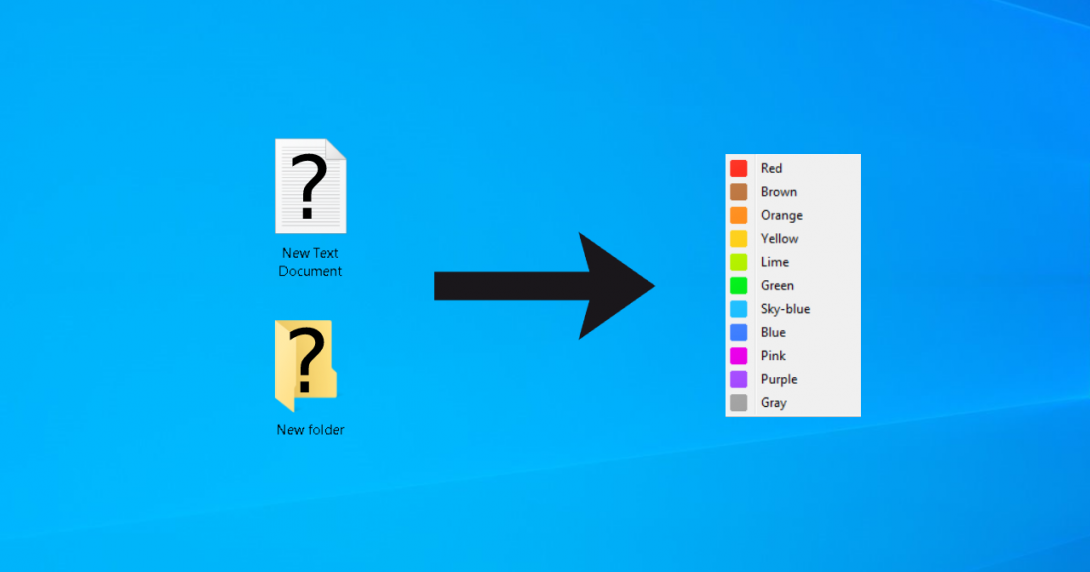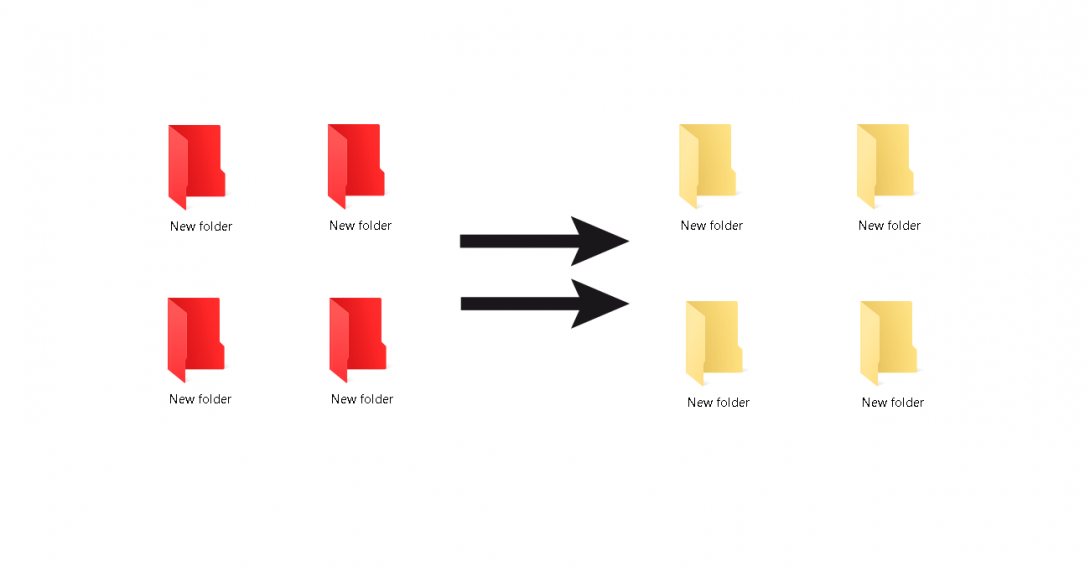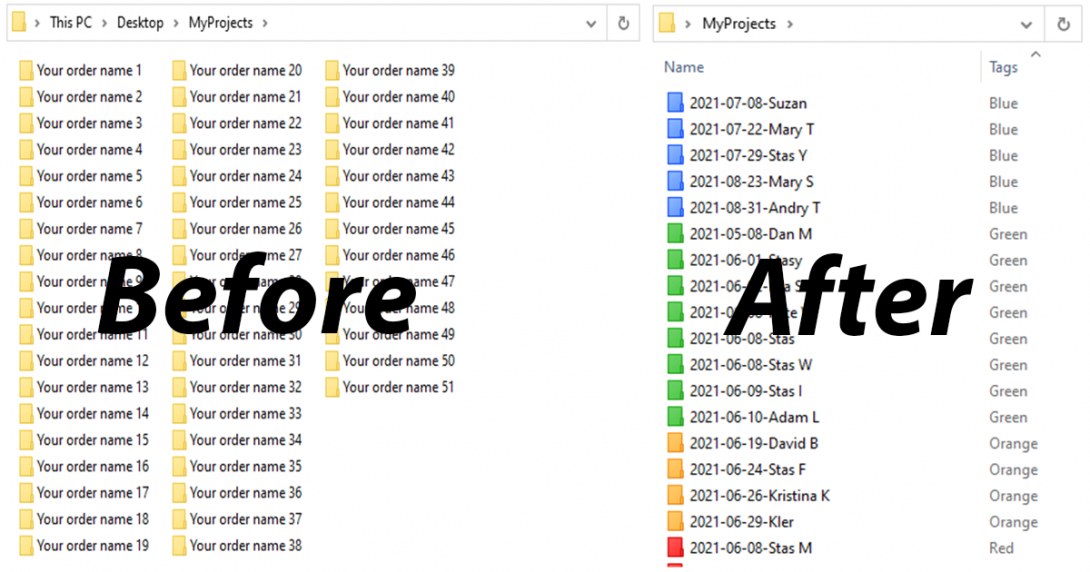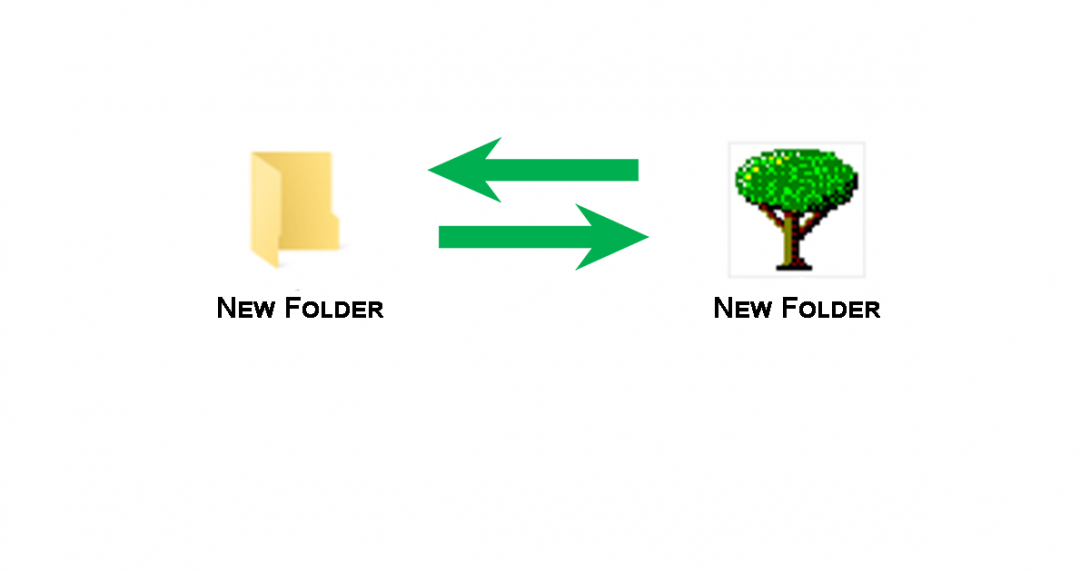How to change the color of the file name in Windows? – a common question from Windows users. Despite a lot of properties and design convenience, one thing in Windows is missing – a feature that may give you control over the color of file names.
So, I can’t do this? It is possible to change the color of the actual file name, but it is a limited process. Read an article, and we will show you one method on how to change the color of the file name + alternatives how you can differentiate files by their icon colors.
Continue reading