FileMarker.NET 2.3 is here. New right-click menu for Windows 11, one-click updates, TIF file support, an enhanced interface, and more stable performance thanks to improvements and bug fixes. Read on for the full rundown.
🎁Plus, a special offer at the end of the article…
If you purchased FileMarker.NET after 06 October 2024, the upgrade is free for you. Earlier licenses may require an update fee. Check your status by opening Help → About inside the program.
What’s new in the 2.3 version? — detailed list
Native first‑level menu on Windows 11 (not editable yet)
No more “Show more options” required. Similar to the last update of the Folder Marker, the “Mark File” menu is now directly accessible in the first-level right-click menu on Windows 11. Your preferred colors and icon-markers are 1 click closer.
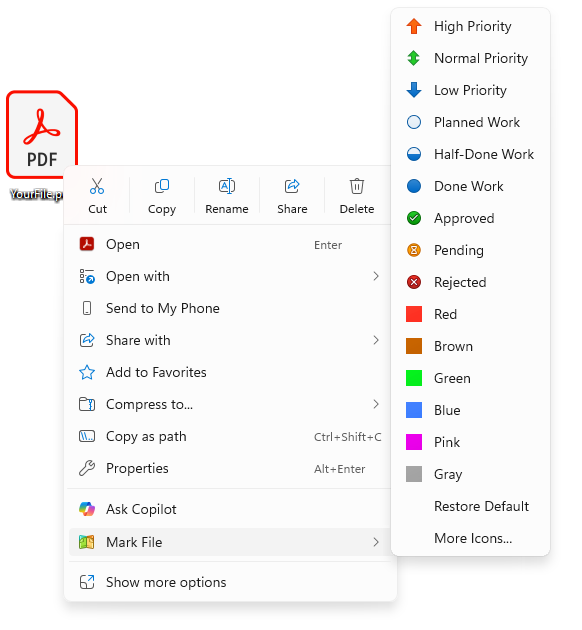
One‑click background updates
A new update module lets you stay current effortlessly. Just click “Install Update Now,” and FileMarker.NET automatically updates to the latest version—no browser, manual download, or installer needed.
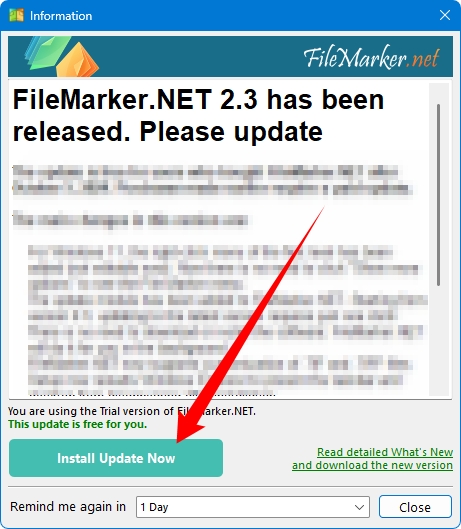
.TIF and .TIFF files can be customized
Tagged Image File Format is now supported. 🎉
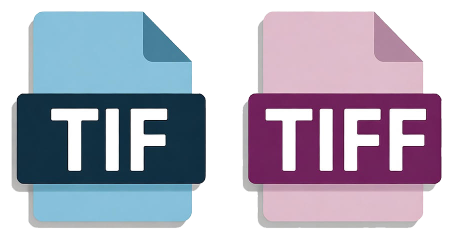
Easier installation
The setup program now restarts Windows Explorer before installation to prevent taskbar and desktop issues, ensuring a smoother installation and update process.
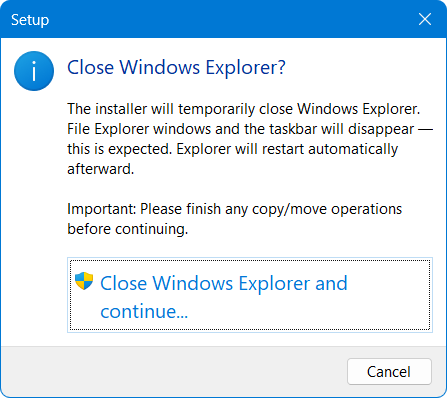
Improved interface and stability with various enhancements and bug fixes
- The interface was updated for improved high-DPI monitor compatibility and a new main application color.
- The interface automatically switches to your local language if a translation exists.
- The program’s backend now uses a single unified shell extension for all editions.
- The “Mark File” menu in the Free edition was updated for consistency.
- The bug was fixed: The file icon couldn’t be updated when the default application for opening files was changed.
- The bug causing the error “EFCreatError: Cannot create file ‘tmp_PDFFile.dll’. The system cannot find the path specified.” when colorizing a PDF file has been fixed.
- The bug was fixed: Drag-and-drop of .ICL files now correctly adds the icon to the “Custom” tab.
- The bug was fixed: On the “Custom” tab, the last icon was mistakenly deleted regardless of selection, and it could reappear after adding new icons.
- The bug causing “EOSError: A call to an OS function failed” during file extension colorization on the first attempt has been fixed.
- Other minor updates and bug fixes.
So, why update?
- Native Windows 11 menu integration — no extra clicks, faster access.
- One-click background updates — stay current effortlessly.
- Support for .TIF and .TIFF files — more customization options.
- Smoother installation — automatic Explorer restart.
- Improved interface — HiDPI support, new look, and auto-translation.
- Greater stability — bug fixes and performance enhancements.
Organize your .PDF, .DOCX, .XLSX files and more using the latest version of FileMarker.NET:
Download the latest 2.3 update
P.S.
Here’s a special treat 🎁 for reaching the end!
Celebrate our new launch with a 20% discount on FileMarker.NET Pro v2.3! Offer valid until October 21, 2025. No coupon required—click the link and the discount applies at checkout.
👉 Get the latest FileMarker.NET Pro with 20% off
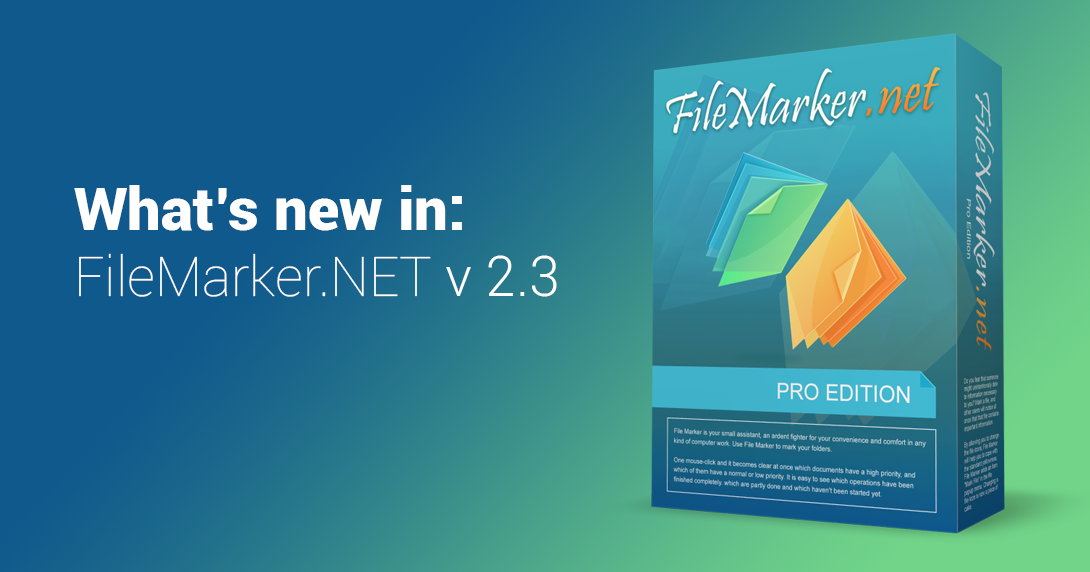

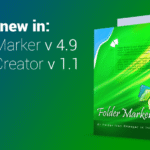
Beste medeweker,
Bedankt voor update foldermaker.net, is het mogelijk ook voor foldermaker.net een dutch vertaling toevoegen zoals foldermarker.
Bedankt voor feedback.
We zouden graag zo’n vertaling toevoegen, maar daarvoor hebben we een vrijwilliger nodig die Deens als moedertaal heeft. Vertalers krijgen Home versie van ons product als dank.
Hello,
I’d be willing to help.
You can send me (part of) the txt-files
Pity there still are only green numbers in FileMarker, unlike FolderMarker where we get letters and numbers in all colours.
Maybe make the number template available in FolderCreator?
More colors for the numbers… Yes, we can do it. This is one of the features we plan to add in the future versions of FileMarker.NET.
And as for FolderMarker: make all numbers and colours available in FolderCreator, so we can make any colour of folder with any number. We can already colourize the folder, but putting numbers on them with the same look as FolderMarker would be great for multi-level subfolders.
Thanks!!
Christophe, good idea, I’ve added it to our To-Do list. Thank you for sharing it with us.
Hola, compré el FILEMARKER.NET HOME v 2.2.0.1 el 21 de agosto de este año, lo puedo actualizar a una nueva version mas nueva de forma gratuita o agregando algo de dinero extra o debo comprar el programa completo ? Aparte si bien el programa funciona bien los iconos personalizados incluso a veces solo los colores demoran bastante en cambiarse y debo limpiar cache de miniaturas e iconos con frecuencia.Tambien desde que lo instalé la unica version FREE de FOKLDER MARKER que mas o menos funciona es la v 4.8.1.0 …agradezco información o sugerencias, estoy registrado y siempre recibo correos con todo lo de ustedes.Saludos
Si compraste FileMarker.NET el 21 de agosto de este año, tu licencia ya incluye al menos un año de actualizaciones gratuitas. Es decir, la actualización a la versión 2.3 es gratuita para ti.
En cuanto a la velocidad de Folder Marker, hemos realizado mejoras en el algoritmo de funcionamiento en la versión 4.9. Pruébelo, es posible que la última versión funcione más rápido para usted. Si tiene alguna pregunta, nuestro servicio de asistencia estará encantado de ayudarle.
Gracias por ser nuestro cliente.
Traducción realizada con la versión gratuita del traductor DeepL.com
Muchas gracias, voy a actualizarlos … seguro si me pide la clave es la misma..saludos