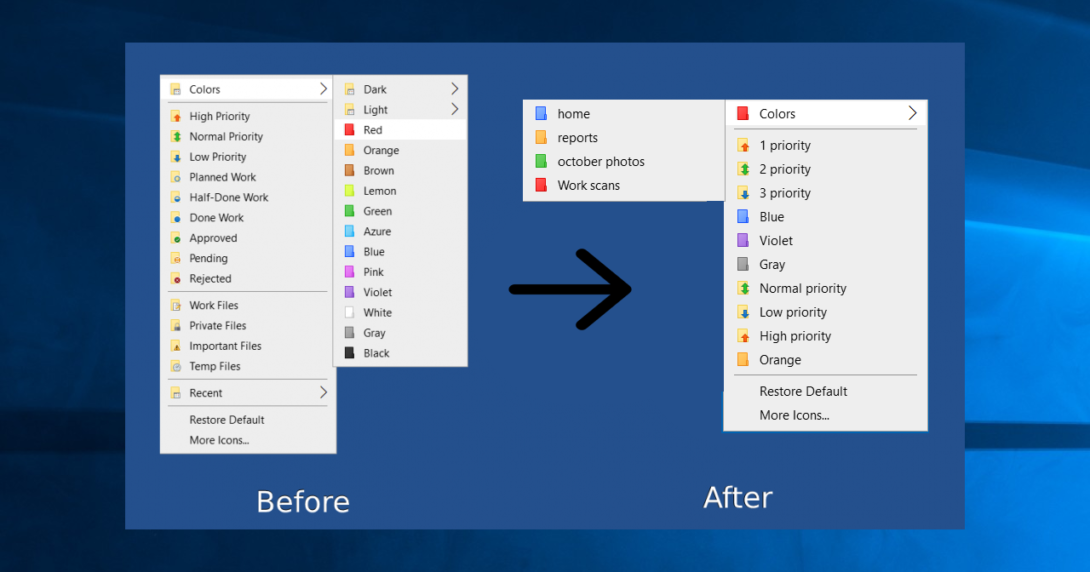You use the Folder Marker to color-code the folders. You use the right-click menu for 2-click folder colorization and the recently used colors within that menu. But do you know you can modify the “Mark Folder” menu, re-order it, delete unused items, or name the colors in your way? Moreover, this also changes the name of the text tags applied to the folder.
In this article, we will take a detailed look at how to change the ‘Mark Folder’ right-click menu and name the colors in it.
Continue reading