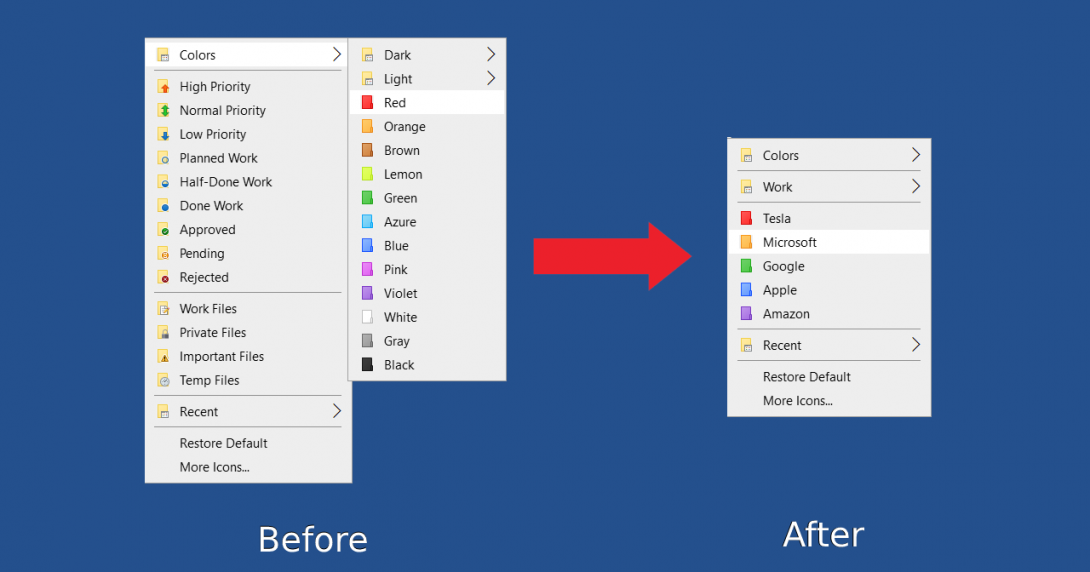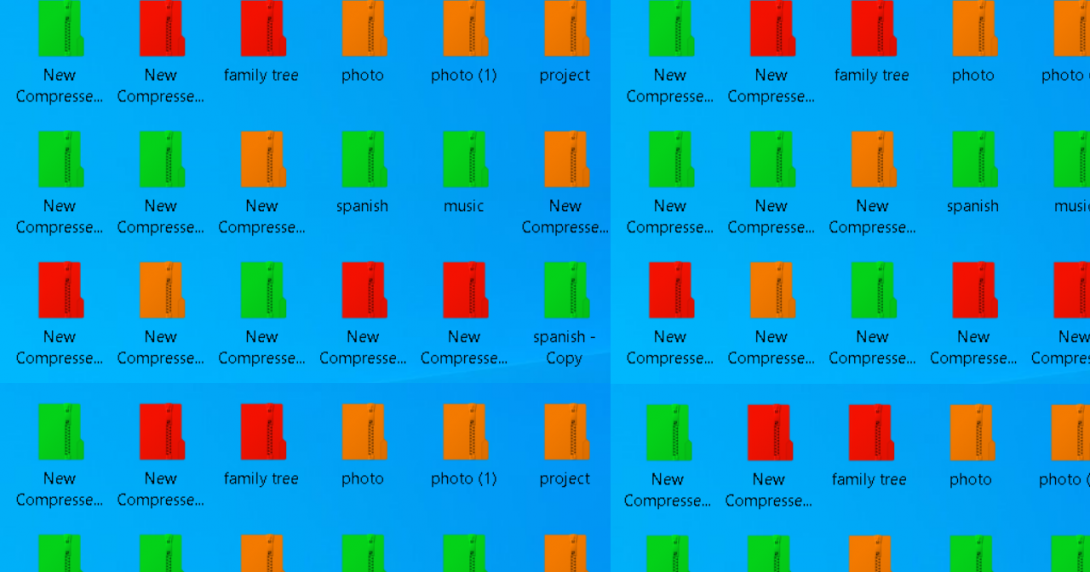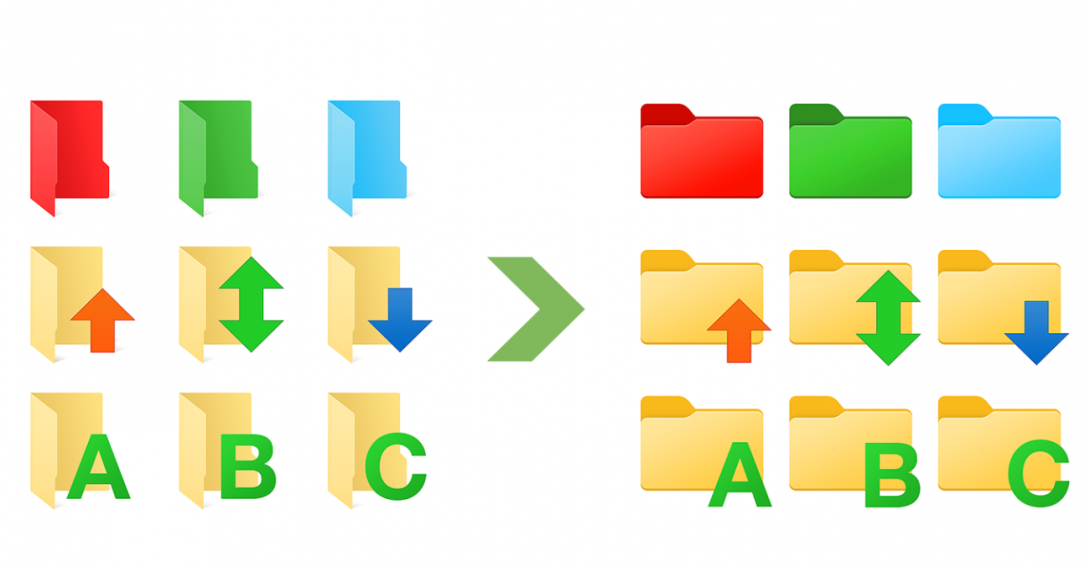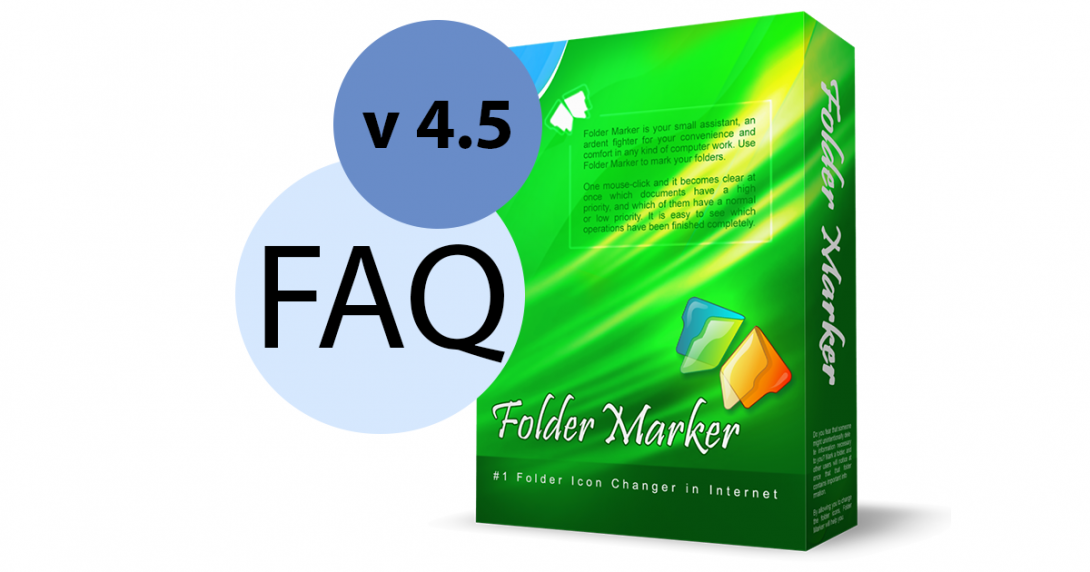Probably, you already know you can organize your computer folders by color-coding or image-coding them. This is exactly what Folder Marker helps to do really easily. But when you use all the colors, you get a new problem: a mess of colors. How to avoid this? Folder Marker has a built-in solution for this, and in this article, we will describe how to remember what color or icon means.
This can be done by customizing the right-click menu of the Folder Marker and customizing the text tag you assign to a folder with customization.
Continue reading