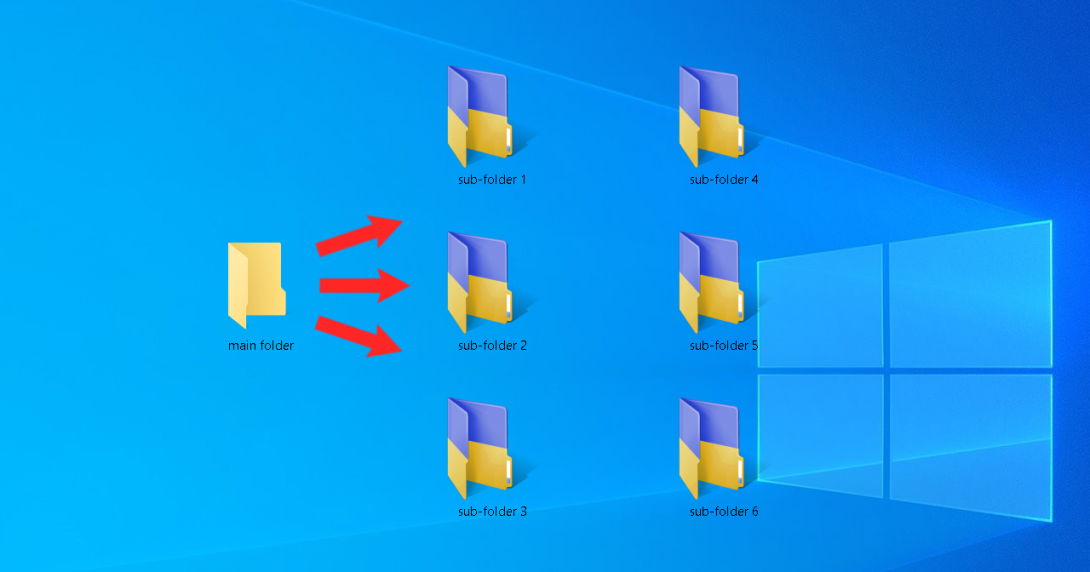When you are working with a ton of documents on a computer, you need to categorize them with a couple of aspects to not get lost. So, you want to set double color for all subfolders and a single color for the main one like here:
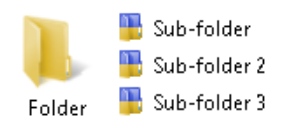
Such a method can be helpful when you have your categorizing system based on folders and subfolders, making two criteria folders (like “green-yellow folder”, where green means – work files, and yellow – reports). Or want to divide folders by type. In this article, I’ll show you how to achieve this with the help of a Folder Marker and a Two-color Set.
Continue reading