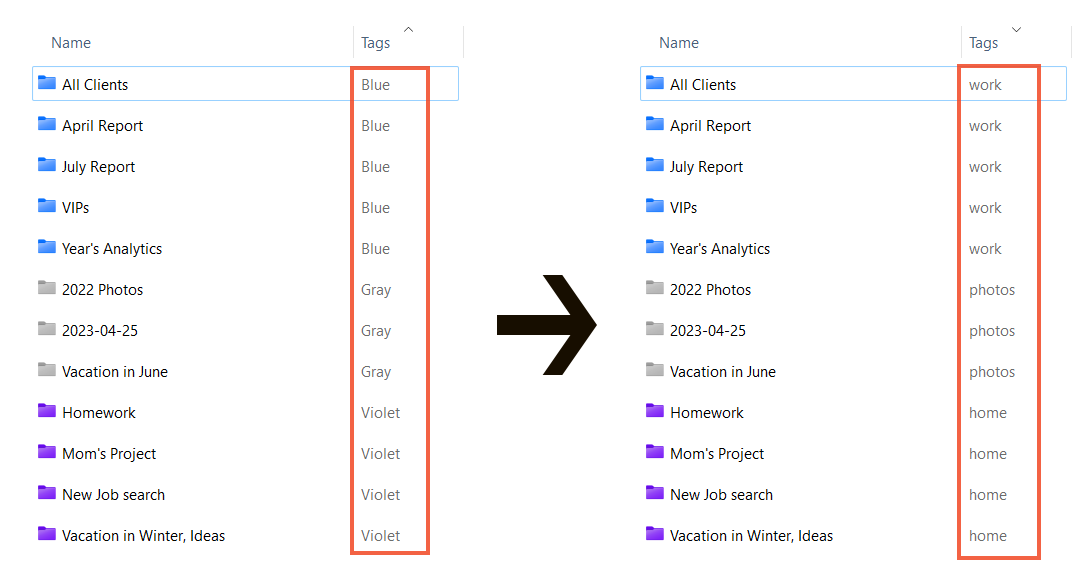Folder Marker lets you sort or filter folders by custom icons. For this to work, it adds a text tag along with the icon. Usually, the tag corresponds to what is shown on the icon: a Red folder will have a Red tag. But these tags can be changed. In this article, I will tell you when it can be helpful and how exactly to change the tags names.
From version 4.7 of Folder Marker, you can change the tag name applied to the folder. Read on, and we will tell you more about tags and how to rename them.
Continue reading