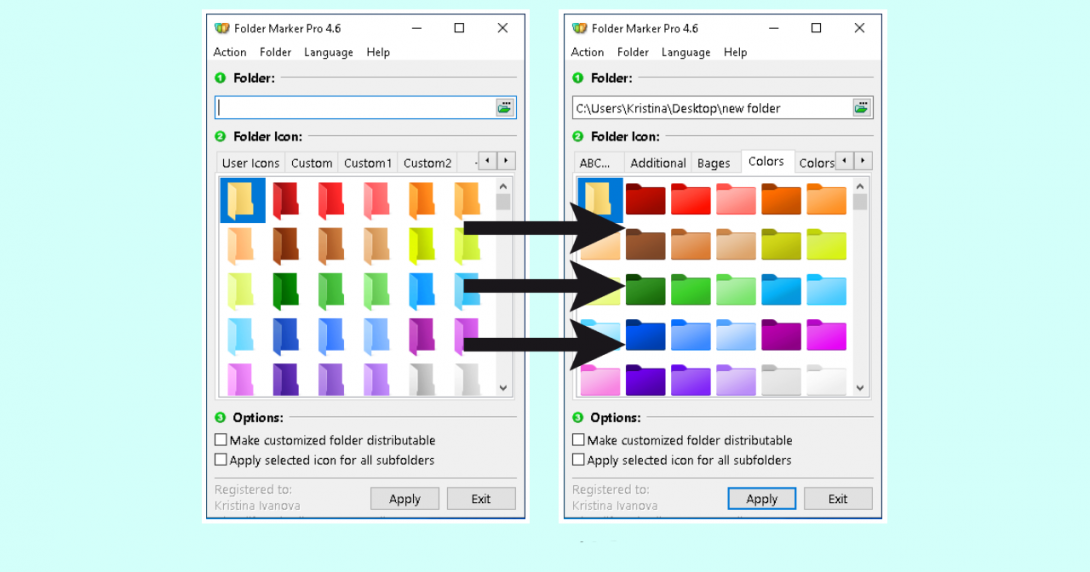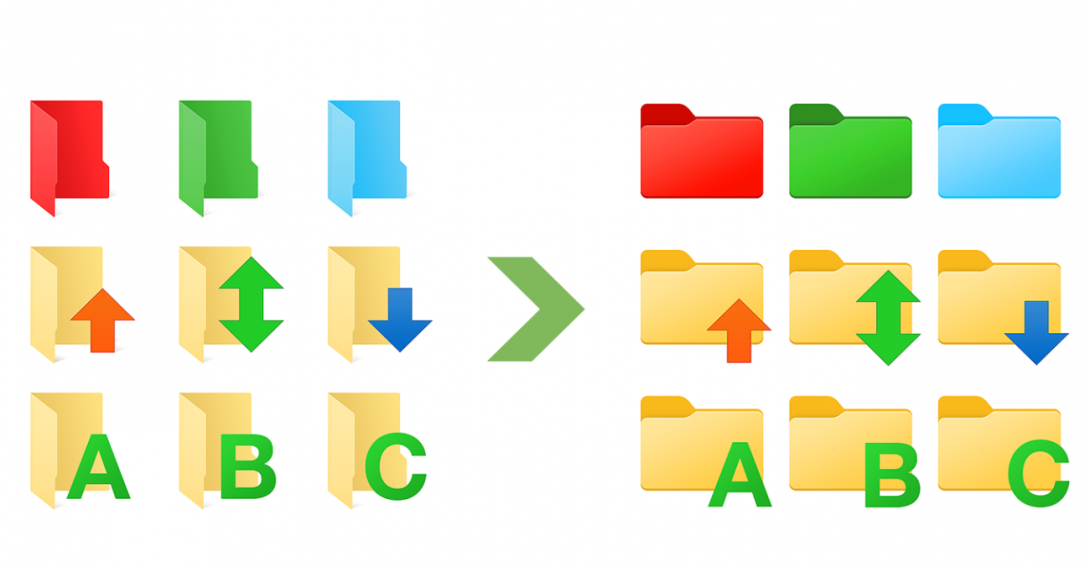With the release of Windows 11, icons have a new re-drawn style, which is landscape-oriented. But what if you don’t want to update Windows 10 to 11… How to make Windows 10 folders landscape-oriented?
This method cannot be achieved in the standard Windows settings but can be done using the Folder Marker utility. Folder Marker is software that helps you label your folders with one mouse-click and make them landscape-oriented, even in Windows 10.
So, install Folder Marker if you still do not, and then follow the instructions. If you already have a Folder Marker – go to the instructions.
Continue reading