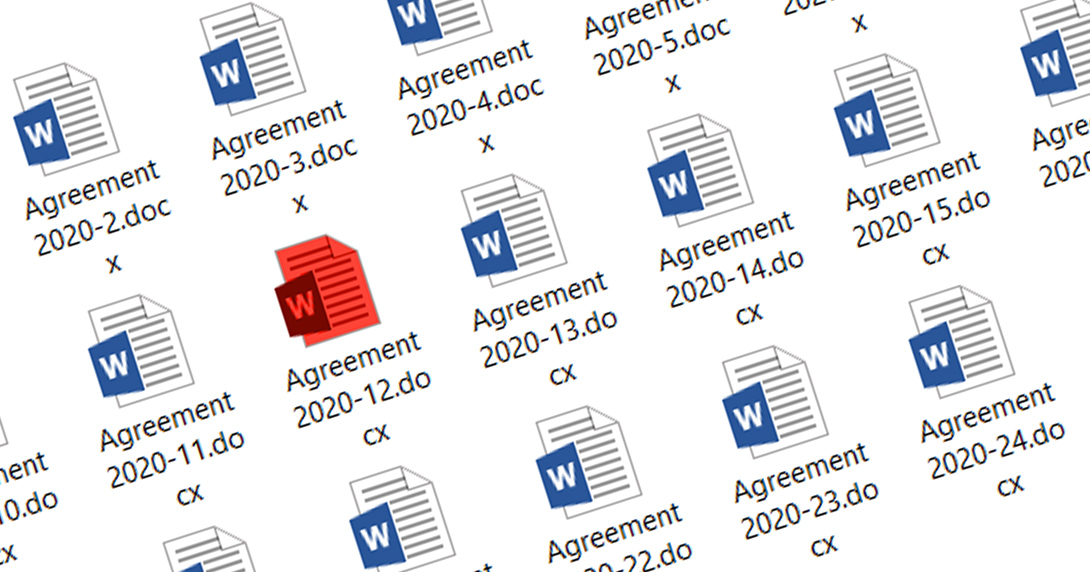Recently we’ve found a question from one of the users on StackOverflow about how to change a file icon on Windows:
I know how to change an icon for a whole file type using registry and file type association. I also know how to change an icon for a separate folder using desktop.ini file.
My questions is whether it is possible to change an icon for one specific file, let’s say one .doc file?
I cannot find a way doing it, yet some upload programs seem to be able to change an icon of the currently uploaded file, while all other files of this type stay with the standard icon. How do they do it?
FileMarker.NET Pro will be helpful in solving the asked question, and on this article, we want to share in detail how File Marker Pro can change a file icon on Windows 10.
Continue reading