Hi, guys! This is Roman, the author of Folder Marker.
I’m willing to share a new free icon pack created by our user. It’s unusual for me to give a user-made icon pack, not a designer. The icon creation process requires much time, effort, inspiration, and talent. That’s why the number of users who can create an icon set is deficient. So, I was surprised when I received a letter from Domingo C. Mariano, the author of the set, asking me to share his icons with Folder Marker users.
Glossy-Folder Icons pack is the combination of 4 separate categorized thematic packs:
- Glossy ABC – a list of 34 stylish letters and numbers;
- Glossy App – 44 folders with logos of popular apps;
- Glossy Birthday – the 14 icon-symbols of birthday event;
- Glossy Colors – 29 colors and color shades.
So, the set contains 123 icons in total. Here are they all:
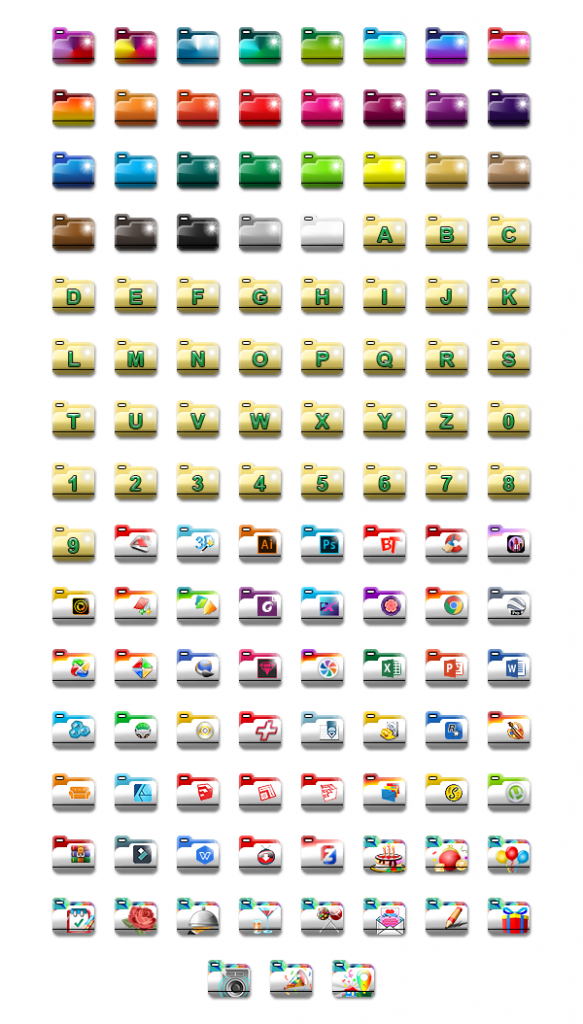
How to install and use the Glossy Folder Icons pack
The installation process is the same as you do when installing any other icon set, created for Folder Marker:
- Click this link and download the installation exe file.
- Open it and follow instructions on the screen.
You may see a message that the file is not signed or “Windows SmartScreen prevented an unrecognized app from starting”. This is normal behavior because this exe file is new and not many people downloaded it so far.
To make sure the file is safe you can upload it to VirusTotal and make sure there are no threats.
We have done this for ourself and this is the result I got:
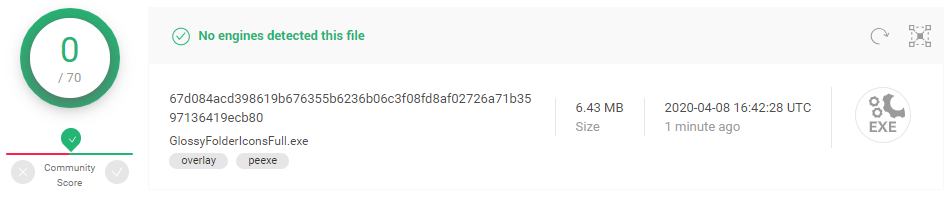
- Glossy Folder Icons should be installed to icl folder in Folder Marker’s folder (usually C:\Program Files (x86)\Folder Marker\icl)
- After finishing installation, open Folder Marker and make sure you see 4 new “Glossy…” tabs. Enjoy the newly added pack 🙂
“I Created the Glossy-Folder Icons pack because I was inspired by using the Folder Marker App and by its beautiful and friendly user appearance. Some time long ago, A post from a Folder Marker user got my attention. He said that he wants something new from the folder marker app. So I think of creating new folder icons that are specially dedicated to Folder Marker users only. In this little way, Users may extend their enjoyment by adding new free icons to their Folder Marker Application.“
Domingo C. Mariano III, author of the set.
Yes, the icons are home-made, the professional designer may find a lot of cons in them, but as the author of Folder Marker, I am very glad we have the user who is so interested in folder labeling so much so he creates his own icons.
I hope you will find the icons useful for you as well. Enjoy.

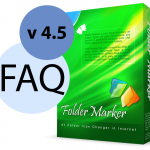
Please can a safe download link be provided or attatch the file to email reply.
Thanks.
You can try this one: https://www.dropbox.com/s/ib88aqz83rf0g3z/GlossyFolderIconsFull.exe?dl=0
This is the same file but uploaded to my personal Dropbox.
Link is hacked. Avoid.
Why do you think so?
After finishing installation, open Folder Marker and make sure you see 4 new “Glossy…” tabs.
I don’t! so what do I do now?
I only see Colors, Main,User Icons
I can see 4 Glossy .icl files in the icl folder but not in Folder Marker.
I think this is because you use Folder Marker free. Additional icons as the Tabs can be added only in Home or Pro editions.
In free you can use User icons tab to add up to 10 icons there
I use the paid version and I got the same result as David.
Sorry for posting this multiple times. I thought I was replying only to David, as I hit the reply button under his comment. I solved my problem, which was the same as his, and I was trying to help him. Again, I apologize for the multiple postings of the same information.
David: At first, I got the same result as you did. After that, I realized that I had to click on one of the tabs marked “Custom” and use the Browse option to find the four new Glossy files, mark them all, and choose “Open” to load them into the Custom tab. Then everything worked as it should. Try this procedure and I believe that it will work for you also. Good luck! Toni
Wha is this messenger hub software?
Perfect complement for my latest update. I’ve been with you since version 2
I’ve got so use to the app, I can’t install Windows without it. Keeps everything easy to identify and organized. The Best money I ever spent.
Thanks.
Thank you Domingo C. Mariano III
Thanks Roman for providing the icon set for free!
THANK-YOU Domingo for creating and sharing the icon set with the rest of us! I like your designs and will be putting them to use immediately. Job well done!
Lee
Dude, the link for the icon set is blocked by Eset as linking to a site with adware/malware (JS/Adware.Atocari.A application)
Not cool
Update: The icon set will not download with the current version of Eset internet security present as it identifies the above mentioned adware.
You can download it and then take the time to root out the adware application or download it to an Android phone or tablet and then transfer across to one’s computer. This second process SEEMS to bypass any issue with the aforementioned adware. Once transferred across I scanned the folder both before and after opening with Eset Internet Security and Microsoft’s Malicious software remover and have found nothing. As for the tablet I downloaded the original folder too. It is Android 9 and have scanned that with both Malware Bytes and MacAfee for Android. If that is all too much for you, I can send you the installer for the above icon set directly. Message me directly at earl5500@yahoo.com or not.
In regards of the tablet, MacAfee and MBN for android both returned a clean report with no adware present.
I downloaded EXE file again and tested it again with VirusTotal. The result is the same: 0/72 clean.
Here is the link on the report: https://www.virustotal.com/gui/file/67d084acd398619b676355b6236b06c3f08fd8af02726a71b3597136419ecb80/detection
Make sure you download GlossyFolderIconsFull.exe exactly. BayFiles may show you some ad with the download button, and I think you simply download the wrong file.
Or, they to use this alternative link:
https://www.dropbox.com/s/ib88aqz83rf0g3z/GlossyFolderIconsFull.exe?dl=0
Beautiful Work.
Hello,
Thank you very much for these new icons.
Good day to you
Best regards
Awesome!
A big thank you from me!
would not download that file. There is something about messenger. Have no clue what is all about. Better safe than sorry. I do not click weird download links where I have to install a messenger.
Thank you very much for these new icons.
Makes me add an extension to chrome which changes my browser, NO THANK YOU!!!!!
Can’t you give us a clean link by DB, etc. where we don’t get malware and crap?
You should install an Ad Blocker. nowadays unwanted ads spreads everywhere.
Just a tip: Sometimes if you click on a download link, they execute automatically to open another tab and redirect you to another site. Just close the tab and repeat right clicking on the download button until no redirections occur. This time you are now freely to left click the download button to get the real file.
Try this one: https://www.dropbox.com/s/ib88aqz83rf0g3z/GlossyFolderIconsFull.exe?dl=0
Hello guys, I uploaded my 2nd revised installer setup of the Glossy Folder Icons Pack on my google drive for backup. Although it was detected as malicious by 3 AV engine in the virus total page, I assure you its a False positive detection. Only a very good Anti-Virus Engine can identify a real threat. (I have reported the result on one of the Av engine that did the false detection, I can say its a false-positive because previously I am using Avast Internet Security with give away license key and currently move to IObit Malware Fighter with Bitdefender engine. This two known AV doesn’t detected it as malware)
Sir Roman Rudnik repacked the icons to avoid false detection which you can find on the given link he provided.
And Thanks to him for allowing me to share my icons to my fellow users and supporters of the Folder Marker.
My original 2nd revised installer was uploaded in my google drive for future backup which you can download here:
https://drive.google.com/open?id=1U5uG6m8Lo8G2zm2QwTQpBDYt6FoiZgB7
My Avira also detects your file as unsafe.
On VirusTotal we have 5 of 70 detections.
https://www.virustotal.com/gui/file/01bb15e231df02d3882f012e45cf784cfc700f9e72f989dd6dc48b61a2e5c423/detection
Hello Roman
Sorry but I cannot download the file. There is marked dangourus file
greetings
HEllo Roman
i cannot download the fil, please send a link that works
Thanks