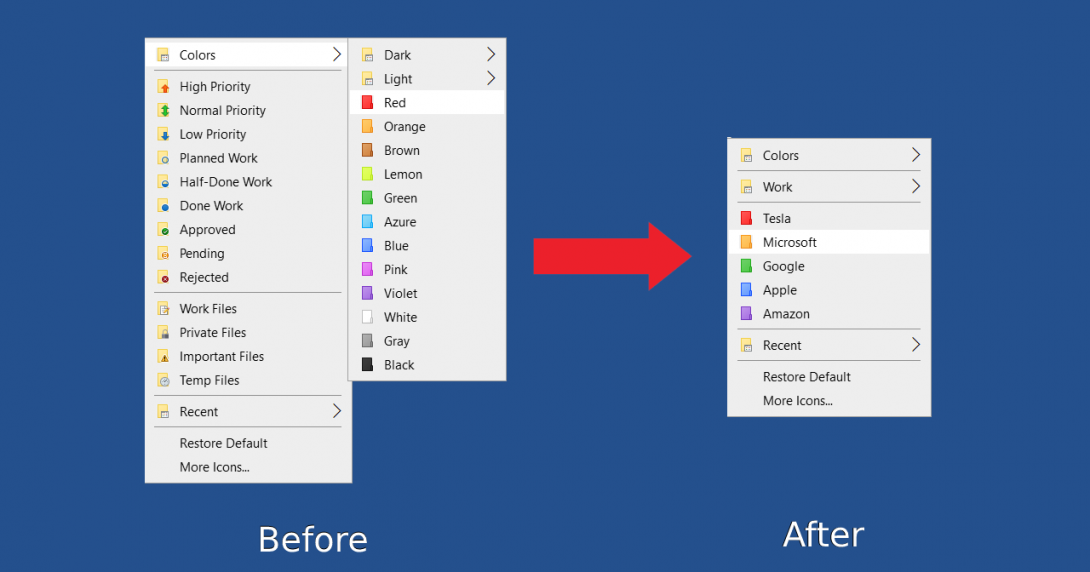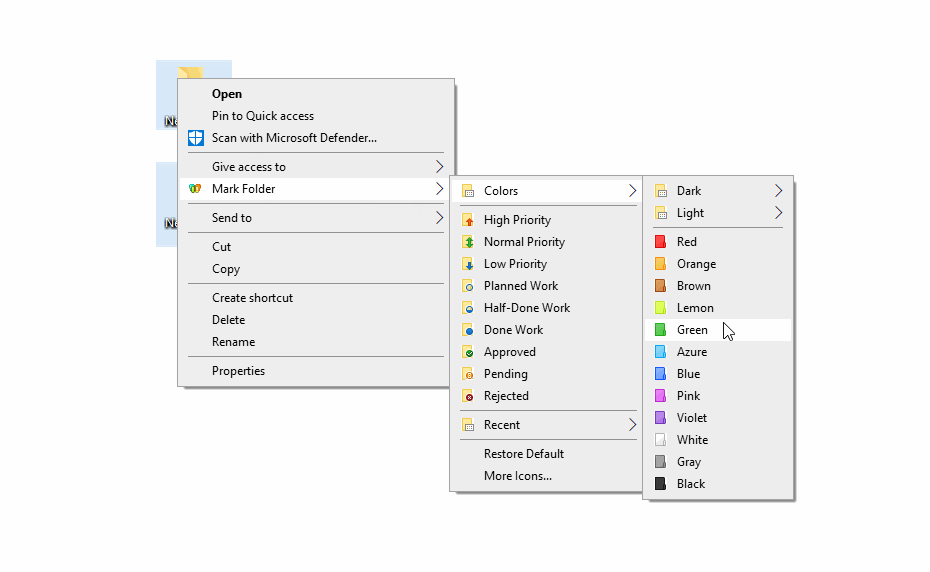Tag - change folder color
Probably, you already know you can organize your computer folders by color-coding or image-coding them. This is exactly what Folder Marker helps to do really easily. But when you use all the colors, you get a new problem: a mess of colors. How to avoid this? Folder Marker has a built-in solution for this, and in this article, we will describe how to remember what color or icon means.
This can be done by customizing the right-click menu of the Folder Marker and customizing the text tag you assign to a folder with customization.
Continue reading
Hundreds of the same yellow folders on the computer annoy you? Perhaps yes, it is hard to navigate through because of similarities. You can change the size or form, not the color… But humans are visual creatures. 65% of us process information based on what we see and colors help us to identify things according to the Social Science Research Network.
Changing the color of a folder may not be possible on Windows, but can be done with Folder Marker, a software that will help to create folders of different colors. So, how to create folders of different colors in windows?
Continue reading
A good folder colorizer will make folders more visually appealing
Coloring folders are a way to organize it in a clear structure and point out the important ones. Imagine you are having blue, red, green, yellow, purple folders related to a specific task or period of your life. The yellow folders will not highlight the essential folders, but colorful marking will. How to apply a different color to folders and separate them from each other? Folder colorizer program will make yellow folders more distinct and noticeable.
Continue reading